Also, and I think this is important. I was working with a clean, fresh install of Ubuntu 17.10. Any tinkering you may have done previous to trying this guide may interfere with the steps presented herein. I recommend you undo them or install afresh; or you're a really advanced user and can deal with massaging this guide into your existing system. Anyway, onwards ...
1. Install a fresh copy of Ubuntu 17.10
Tada!
2. Blacklist nouveau
nouveau is the open-source NVidia graphics driver. It interferes with what we're going to try to do, which is to use the proprietary drivers, so we have to make sure the kernel doesn't auto-load it.
Create the file /etc/modprobe.d/blacklist-nouveau.conf and put this inside it:
blacklist nouveau
Now rebuild your ram-disk so that the changes are picked up and the ram-disk doesn't have the modules in it:
$ sudo update-initramfs -u
update-initramfs: Generating /boot/initrd.img-4.13.0-21-generic
$
update-initramfs: Generating /boot/initrd.img-4.13.0-21-generic
$
3. Set your ACPI interface.
In earlier versions of Ubuntu, the Kernel was such that this wasn't necessary. On newer Kernels, however, this is necessary, or your card cannot be controlled by bbswitch.
Edit the /etc/default/grub file and add acpi_osi=Linux to the kernel parameters, so that it looks like this:
# If you change this file, run 'update-grub' afterwards to update
# /boot/grub/grub.cfg.
# For full documentation of the options in this file, see:
# info -f grub -n 'Simple configuration'
GRUB_DEFAULT=0
GRUB_HIDDEN_TIMEOUT=0
GRUB_HIDDEN_TIMEOUT_QUIET=true
GRUB_TIMEOUT=10
GRUB_DISTRIBUTOR=`lsb_release -i -s 2> /dev/null || echo Debian`
GRUB_CMDLINE_LINUX_DEFAULT="quiet splash"
GRUB_CMDLINE_LINUX="acpi_osi=Linux"
# Uncomment to enable BadRAM filtering, modify to suit your needs
# This works with Linux (no patch required) and with any kernel that obtains
# the memory map information from GRUB (GNU Mach, kernel of FreeBSD ...)
#GRUB_BADRAM="0x01234567,0xfefefefe,0x89abcdef,0xefefefef"
# Uncomment to disable graphical terminal (grub-pc only)
#GRUB_TERMINAL=console
# /boot/grub/grub.cfg.
# For full documentation of the options in this file, see:
# info -f grub -n 'Simple configuration'
GRUB_DEFAULT=0
GRUB_HIDDEN_TIMEOUT=0
GRUB_HIDDEN_TIMEOUT_QUIET=true
GRUB_TIMEOUT=10
GRUB_DISTRIBUTOR=`lsb_release -i -s 2> /dev/null || echo Debian`
GRUB_CMDLINE_LINUX_DEFAULT="quiet splash"
GRUB_CMDLINE_LINUX="acpi_osi=Linux"
# Uncomment to enable BadRAM filtering, modify to suit your needs
# This works with Linux (no patch required) and with any kernel that obtains
# the memory map information from GRUB (GNU Mach, kernel of FreeBSD ...)
#GRUB_BADRAM="0x01234567,0xfefefefe,0x89abcdef,0xefefefef"
# Uncomment to disable graphical terminal (grub-pc only)
#GRUB_TERMINAL=console
Note: Output above is truncated.
Note: Some people have also reported success with acpi_osi=\"!Windows 2013\", but I haven't had this succeed. In fact, it just made my laptop go funny where I could no longer shut-down correctly.
Note: u/andrewschott has noted that on Dell Inspiron 5000 series (5577, specifically), the string acpi_osi=! acpi_osi=\"Windows 2009\" is required to make bumblebee work. Please refer to his blog entry for more details.
Update the boot-loader:
$ sudo update-grub
Generating grub configuration file ...
Warning: Setting GRUB_TIMEOUT to a non-zero value when GRUB_HIDDEN_TIMEOUT is set is no longer supported.
Found linux image: /boot/vmlinuz-4.13.0-21-generic
Found initrd image: /boot/initrd.img-4.13.0-21-generic
done
$
Generating grub configuration file ...
Warning: Setting GRUB_TIMEOUT to a non-zero value when GRUB_HIDDEN_TIMEOUT is set is no longer supported.
Found linux image: /boot/vmlinuz-4.13.0-21-generic
Found initrd image: /boot/initrd.img-4.13.0-21-generic
done
$
4. Activate intel drivers for your integrated GPU
I know what you're thinking: "We're trying to get the discrete GPU working, not the integrated one!" Although it doesn't work without this. If the intel driver is not driving your integrated Intel GPU, then the bumblebee method won't work. You'll get GLX errors left, right and centre.
Interestingly, for some reason, 17.10 uses the vesa driver to drive the integrated Intel GPU by default. Why? No idea; 16.04 loaded the intel driver by default. That might be something I'll puzzle out in another post. For now let's just make it use intel.
You might already have this directory, but let's make it if you don't:
$ sudo mkdir -p /etc/X11/xorg.conf.d
$
$
Now edit the file /etc/X11/xorg.conf.d/20-intel.conf and put this inside it:
Section "Device"
Identifier "Intel Graphics"
Driver "intel"
Option "AccelMethod" "sna"
Option "TearFree" "true"
EndSection
Identifier "Intel Graphics"
Driver "intel"
Option "AccelMethod" "sna"
Option "TearFree" "true"
EndSection
What this does is actually twofold. It enables intel as the driver for your integrated GPU, and also enables TearFree, which is Intel's term for V-Sync. You'll most-likely want V-Sync. I recommend it.
5. Reboot
Yes, you have to. We need the new ram-disk to be booted with the new parameters.
$ sudo reboot
6. Install bumblebee and friends
We're going to install bumblebee, but we're going to override the default driver that bumblebee wants to install. First of all, update your package list:
$ sudo apt-get update
Hit:1 http://au.archive.ubuntu.com/ubuntu artful InRelease
Get:2 http://au.archive.ubuntu.com/ubuntu artful-updates InRelease [78.6 kB]
Get:3 http://au.archive.ubuntu.com/ubuntu artful-backports InRelease [72.2 kB]
Get:4 http://au.archive.ubuntu.com/ubuntu artful-updates/main amd64 Packages [161 kB]
Get:5 http://security.ubuntu.com/ubuntu artful-security InRelease [78.6 kB]
Get:6 http://au.archive.ubuntu.com/ubuntu artful-updates/main i386 Packages [159 kB]
Get:7 http://au.archive.ubuntu.com/ubuntu artful-updates/main Translation-en [71.7 kB]
Get:8 http://au.archive.ubuntu.com/ubuntu artful-updates/main amd64 DEP-11 Metadata [68.8 kB]
Get:9 http://au.archive.ubuntu.com/ubuntu artful-updates/main DEP-11 64x64 Icons [40.3 kB]
Get:10 http://au.archive.ubuntu.com/ubuntu artful-updates/universe amd64 Packages [60.9 kB]
Get:11 http://au.archive.ubuntu.com/ubuntu artful-updates/universe i386 Packages [60.4 kB]
Get:12 http://au.archive.ubuntu.com/ubuntu artful-updates/universe Translation-en [35.8 kB]
Get:13 http://au.archive.ubuntu.com/ubuntu artful-updates/universe amd64 DEP-11 Metadata [48.4 kB]
Get:14 http://au.archive.ubuntu.com/ubuntu artful-updates/universe DEP-11 64x64 Icons [52.8 kB]
Get:15 http://au.archive.ubuntu.com/ubuntu artful-backports/universe amd64 DEP-11 Metadata [4,712 B]
Get:16 http://security.ubuntu.com/ubuntu artful-security/main amd64 Packages [75.2 kB]
Get:17 http://security.ubuntu.com/ubuntu artful-security/main i386 Packages [73.5 kB]
Get:18 http://security.ubuntu.com/ubuntu artful-security/main Translation-en [34.8 kB]
Get:19 http://security.ubuntu.com/ubuntu artful-security/main amd64 DEP-11 Metadata [2,920 B]
Get:20 http://security.ubuntu.com/ubuntu artful-security/universe i386 Packages [26.6 kB]
Get:21 http://security.ubuntu.com/ubuntu artful-security/universe amd64 Packages [26.7 kB]
Get:22 http://security.ubuntu.com/ubuntu artful-security/universe Translation-en [16.6 kB]
Get:23 http://security.ubuntu.com/ubuntu artful-security/universe amd64 DEP-11 Metadata [10.4 kB]
Get:24 http://security.ubuntu.com/ubuntu artful-security/universe DEP-11 64x64 Icons [10.2 kB]
Fetched 1,270 kB in 3s (406 kB/s)
Reading package lists... Done
$
Hit:1 http://au.archive.ubuntu.com/ubuntu artful InRelease
Get:2 http://au.archive.ubuntu.com/ubuntu artful-updates InRelease [78.6 kB]
Get:3 http://au.archive.ubuntu.com/ubuntu artful-backports InRelease [72.2 kB]
Get:4 http://au.archive.ubuntu.com/ubuntu artful-updates/main amd64 Packages [161 kB]
Get:5 http://security.ubuntu.com/ubuntu artful-security InRelease [78.6 kB]
Get:6 http://au.archive.ubuntu.com/ubuntu artful-updates/main i386 Packages [159 kB]
Get:7 http://au.archive.ubuntu.com/ubuntu artful-updates/main Translation-en [71.7 kB]
Get:8 http://au.archive.ubuntu.com/ubuntu artful-updates/main amd64 DEP-11 Metadata [68.8 kB]
Get:9 http://au.archive.ubuntu.com/ubuntu artful-updates/main DEP-11 64x64 Icons [40.3 kB]
Get:10 http://au.archive.ubuntu.com/ubuntu artful-updates/universe amd64 Packages [60.9 kB]
Get:11 http://au.archive.ubuntu.com/ubuntu artful-updates/universe i386 Packages [60.4 kB]
Get:12 http://au.archive.ubuntu.com/ubuntu artful-updates/universe Translation-en [35.8 kB]
Get:13 http://au.archive.ubuntu.com/ubuntu artful-updates/universe amd64 DEP-11 Metadata [48.4 kB]
Get:14 http://au.archive.ubuntu.com/ubuntu artful-updates/universe DEP-11 64x64 Icons [52.8 kB]
Get:15 http://au.archive.ubuntu.com/ubuntu artful-backports/universe amd64 DEP-11 Metadata [4,712 B]
Get:16 http://security.ubuntu.com/ubuntu artful-security/main amd64 Packages [75.2 kB]
Get:17 http://security.ubuntu.com/ubuntu artful-security/main i386 Packages [73.5 kB]
Get:18 http://security.ubuntu.com/ubuntu artful-security/main Translation-en [34.8 kB]
Get:19 http://security.ubuntu.com/ubuntu artful-security/main amd64 DEP-11 Metadata [2,920 B]
Get:20 http://security.ubuntu.com/ubuntu artful-security/universe i386 Packages [26.6 kB]
Get:21 http://security.ubuntu.com/ubuntu artful-security/universe amd64 Packages [26.7 kB]
Get:22 http://security.ubuntu.com/ubuntu artful-security/universe Translation-en [16.6 kB]
Get:23 http://security.ubuntu.com/ubuntu artful-security/universe amd64 DEP-11 Metadata [10.4 kB]
Get:24 http://security.ubuntu.com/ubuntu artful-security/universe DEP-11 64x64 Icons [10.2 kB]
Fetched 1,270 kB in 3s (406 kB/s)
Reading package lists... Done
$
Install bumblebee:
$ sudo apt-get install bumblebee-nvidia nvidia-384
Reading package lists... Done
Building dependency tree
Reading state information... Done
The following additional packages will be installed:
bbswitch-dkms build-essential bumblebee dkms dpkg-dev fakeroot g++ g++-7 gcc gcc-7 gcc-7-base:i386 lib32gcc1 libalgorithm-diff-perl libalgorithm-diff-xs-perl libalgorithm-merge-perl libasan4 libatomic1 libbsd0:i386 libc-dev-bin libc6 libc6:i386 libc6-dbg libc6-dev
libc6-i386 libcilkrts5 libcuda1-384 libdrm-amdgpu1:i386 libdrm-intel1:i386 libdrm-nouveau2:i386 libdrm-radeon1:i386 libdrm2:i386 libedit2:i386 libegl1-mesa libelf1:i386 libexpat1:i386 libfakeroot libffi6:i386 libgbm1 libgcc-7-dev libgcc1:i386 libgl1-mesa-dri
libgl1-mesa-dri:i386 libgl1-mesa-glx libgl1-mesa-glx:i386 libglapi-mesa libglapi-mesa:i386 libitm1 libllvm5.0:i386 liblsan0 libmpx2 libpciaccess0:i386 libquadmath0 libsensors4:i386 libstdc++-7-dev libstdc++6:i386 libtinfo5:i386 libtsan0 libtxc-dxtn-s2tc:i386
libubsan0 libwayland-egl1-mesa libx11-6:i386 libx11-xcb1:i386 libxau6:i386 libxcb-dri2-0:i386 libxcb-dri3-0:i386 libxcb-glx0:i386 libxcb-present0:i386 libxcb-sync1:i386 libxcb1:i386 libxdamage1:i386 libxdmcp6:i386 libxext6:i386 libxfixes3:i386 libxnvctrl0
libxshmfence1:i386 libxxf86vm1:i386 linux-libc-dev make manpages-dev nvidia-opencl-icd-384 nvidia-prime nvidia-settings ocl-icd-libopencl1 pkg-config primus primus-libs primus-libs:i386 primus-libs-ia32:i386 screen-resolution-extra socat zlib1g:i386
Suggested packages:
menu debian-keyring g++-multilib g++-7-multilib gcc-7-doc libstdc++6-7-dbg gcc-multilib autoconf automake libtool flex bison gcc-doc gcc-7-multilib gcc-7-locales libgcc1-dbg libgomp1-dbg libitm1-dbg libatomic1-dbg libasan4-dbg liblsan0-dbg libtsan0-dbg libubsan0-dbg
libcilkrts5-dbg libmpx2-dbg libquadmath0-dbg glibc-doc glibc-doc:i386 locales:i386 lm-sensors:i386 libstdc++-7-doc make-doc
The following NEW packages will be installed:
bbswitch-dkms build-essential bumblebee bumblebee-nvidia dkms dpkg-dev fakeroot g++ g++-7 gcc gcc-7 gcc-7-base:i386 lib32gcc1 libalgorithm-diff-perl libalgorithm-diff-xs-perl libalgorithm-merge-perl libasan4 libatomic1 libbsd0:i386 libc-dev-bin libc6:i386 libc6-dev
libc6-i386 libcilkrts5 libcuda1-384 libdrm-amdgpu1:i386 libdrm-intel1:i386 libdrm-nouveau2:i386 libdrm-radeon1:i386 libdrm2:i386 libedit2:i386 libelf1:i386 libexpat1:i386 libfakeroot libffi6:i386 libgcc-7-dev libgcc1:i386 libgl1-mesa-dri:i386 libgl1-mesa-glx:i386
libglapi-mesa:i386 libitm1 libllvm5.0:i386 liblsan0 libmpx2 libpciaccess0:i386 libquadmath0 libsensors4:i386 libstdc++-7-dev libstdc++6:i386 libtinfo5:i386 libtsan0 libtxc-dxtn-s2tc:i386 libubsan0 libx11-6:i386 libx11-xcb1:i386 libxau6:i386 libxcb-dri2-0:i386
libxcb-dri3-0:i386 libxcb-glx0:i386 libxcb-present0:i386 libxcb-sync1:i386 libxcb1:i386 libxdamage1:i386 libxdmcp6:i386 libxext6:i386 libxfixes3:i386 libxnvctrl0 libxshmfence1:i386 libxxf86vm1:i386 linux-libc-dev make manpages-dev nvidia-384 nvidia-opencl-icd-384
nvidia-prime nvidia-settings ocl-icd-libopencl1 pkg-config primus primus-libs primus-libs:i386 primus-libs-ia32:i386 screen-resolution-extra socat zlib1g:i386
The following packages will be upgraded:
libc6 libc6-dbg libegl1-mesa libgbm1 libgl1-mesa-dri libgl1-mesa-glx libglapi-mesa libwayland-egl1-mesa
8 to upgrade, 85 to newly install, 0 to remove and 42 not to upgrade.
Need to get 154 MB of archives.
After this operation, 715 MB of additional disk space will be used.
Do you want to continue? [Y/n] y
Get:1 http://au.archive.ubuntu.com/ubuntu artful-updates/main amd64 libc6-dbg amd64 2.26-0ubuntu2.1 [4,997 kB]
Get:2 http://au.archive.ubuntu.com/ubuntu artful-updates/main amd64 libc6 amd64 2.26-0ubuntu2.1 [2,780 kB]
Get:3 http://au.archive.ubuntu.com/ubuntu artful/main i386 gcc-7-base i386 7.2.0-8ubuntu3 [18.0 kB]
Get:4 http://au.archive.ubuntu.com/ubuntu artful/main i386 libgcc1 i386 1:7.2.0-8ubuntu3 [47.0 kB]
Get:5 http://au.archive.ubuntu.com/ubuntu artful-updates/main i386 libc6 i386 2.26-0ubuntu2.1 [2,548 kB]
Get:6 http://au.archive.ubuntu.com/ubuntu artful/main i386 libxau6 i386 1:1.0.8-1 [8,352 B]
Get:7 http://au.archive.ubuntu.com/ubuntu artful/main i386 libbsd0 i386 0.8.6-1 [45.1 kB]
Get:8 http://au.archive.ubuntu.com/ubuntu artful/main i386 libxdmcp6 i386 1:1.1.2-3 [11.1 kB]
Get:9 http://au.archive.ubuntu.com/ubuntu artful/main i386 libxcb1 i386 1.12-1ubuntu1 [49.6 kB]
Get:10 http://au.archive.ubuntu.com/ubuntu artful/main i386 libx11-6 i386 2:1.6.4-3 [594 kB]
Get:11 http://au.archive.ubuntu.com/ubuntu artful/main i386 libxext6 i386 2:1.3.3-1 [31.6 kB]
Get:12 http://au.archive.ubuntu.com/ubuntu artful/main i386 libxshmfence1 i386 1.2-1 [5,164 B]
Get:13 http://au.archive.ubuntu.com/ubuntu artful/main i386 libxxf86vm1 i386 1:1.1.4-1 [11.3 kB]
Get:14 http://au.archive.ubuntu.com/ubuntu artful/main amd64 libitm1 amd64 7.2.0-8ubuntu3 [27.6 kB]
Get:15 http://au.archive.ubuntu.com/ubuntu artful/main amd64 libatomic1 amd64 7.2.0-8ubuntu3 [8,954 B]
Get:16 http://au.archive.ubuntu.com/ubuntu artful/main amd64 libasan4 amd64 7.2.0-8ubuntu3 [360 kB]
Get:17 http://au.archive.ubuntu.com/ubuntu artful/main amd64 liblsan0 amd64 7.2.0-8ubuntu3 [133 kB]
Get:18 http://au.archive.ubuntu.com/ubuntu artful/main amd64 libtsan0 amd64 7.2.0-8ubuntu3 [282 kB]
Get:19 http://au.archive.ubuntu.com/ubuntu artful/main amd64 libubsan0 amd64 7.2.0-8ubuntu3 [126 kB]
Get:20 http://au.archive.ubuntu.com/ubuntu artful/main amd64 libcilkrts5 amd64 7.2.0-8ubuntu3 [42.5 kB]
Get:21 http://au.archive.ubuntu.com/ubuntu artful/main amd64 libmpx2 amd64 7.2.0-8ubuntu3 [11.7 kB]
Get:22 http://au.archive.ubuntu.com/ubuntu artful/main amd64 libquadmath0 amd64 7.2.0-8ubuntu3 [132 kB]
Get:23 http://au.archive.ubuntu.com/ubuntu artful/main amd64 libgcc-7-dev amd64 7.2.0-8ubuntu3 [2,378 kB]
Get:24 http://au.archive.ubuntu.com/ubuntu artful/main amd64 gcc-7 amd64 7.2.0-8ubuntu3 [7,411 kB]
Get:25 http://au.archive.ubuntu.com/ubuntu artful/main amd64 gcc amd64 4:7.2.0-1ubuntu1 [5,124 B]
Get:26 http://au.archive.ubuntu.com/ubuntu artful/main amd64 make amd64 4.1-9.1 [154 kB]
Get:27 http://au.archive.ubuntu.com/ubuntu artful-updates/main amd64 libc-dev-bin amd64 2.26-0ubuntu2.1 [69.5 kB]
Get:28 http://au.archive.ubuntu.com/ubuntu artful-updates/main amd64 linux-libc-dev amd64 4.13.0-32.35 [950 kB]
Get:29 http://au.archive.ubuntu.com/ubuntu artful-updates/main amd64 libc6-dev amd64 2.26-0ubuntu2.1 [2,526 kB]
Get:30 http://au.archive.ubuntu.com/ubuntu artful/main amd64 libstdc++-7-dev amd64 7.2.0-8ubuntu3 [1,456 kB]
Get:31 http://au.archive.ubuntu.com/ubuntu artful/main amd64 g++-7 amd64 7.2.0-8ubuntu3 [7,551 kB]
Get:32 http://au.archive.ubuntu.com/ubuntu artful/main amd64 g++ amd64 4:7.2.0-1ubuntu1 [1,482 B]
Get:33 http://au.archive.ubuntu.com/ubuntu artful/main amd64 dpkg-dev all 1.18.24ubuntu1 [608 kB]
Get:34 http://au.archive.ubuntu.com/ubuntu artful/main amd64 build-essential amd64 12.4ubuntu1 [4,758 B]
Get:35 http://au.archive.ubuntu.com/ubuntu artful/main amd64 dkms all 2.3-3ubuntu3 [68.3 kB]
Get:36 http://au.archive.ubuntu.com/ubuntu artful/main amd64 bbswitch-dkms amd64 0.8-4ubuntu1 [11.6 kB]
Get:37 http://au.archive.ubuntu.com/ubuntu artful/universe amd64 bumblebee amd64 3.2.1-16 [49.6 kB]
Get:38 http://au.archive.ubuntu.com/ubuntu artful/main i386 libtinfo5 i386 6.0+20160625-1ubuntu1 [78.0 kB]
Get:39 http://au.archive.ubuntu.com/ubuntu artful/main i386 zlib1g i386 1:1.2.11.dfsg-0ubuntu2 [58.2 kB]
Get:40 http://au.archive.ubuntu.com/ubuntu artful/main i386 libelf1 i386 0.170-0.1 [50.9 kB]
Get:41 http://au.archive.ubuntu.com/ubuntu artful/main i386 libexpat1 i386 2.2.3-1 [75.1 kB]
Get:42 http://au.archive.ubuntu.com/ubuntu artful/main i386 libffi6 i386 3.2.1-6 [16.9 kB]
Get:43 http://au.archive.ubuntu.com/ubuntu artful/main i386 libstdc++6 i386 7.2.0-8ubuntu3 [437 kB]
Get:44 http://au.archive.ubuntu.com/ubuntu artful/main i386 libdrm2 i386 2.4.83-1 [33.2 kB]
Get:45 http://au.archive.ubuntu.com/ubuntu artful/main i386 libedit2 i386 3.1-20170329-1 [80.4 kB]
Get:46 http://au.archive.ubuntu.com/ubuntu artful/main amd64 libfakeroot amd64 1.21-1ubuntu2 [25.9 kB]
Get:47 http://au.archive.ubuntu.com/ubuntu artful/main amd64 fakeroot amd64 1.21-1ubuntu2 [62.2 kB]
Get:48 http://au.archive.ubuntu.com/ubuntu artful/main amd64 libalgorithm-diff-perl all 1.19.03-1 [47.6 kB]
Get:49 http://au.archive.ubuntu.com/ubuntu artful/main amd64 libalgorithm-diff-xs-perl amd64 0.04-4build3 [11.2 kB]
Get:50 http://au.archive.ubuntu.com/ubuntu artful/main amd64 libalgorithm-merge-perl all 0.08-3 [12.0 kB]
Get:51 http://au.archive.ubuntu.com/ubuntu artful-updates/main amd64 libc6-i386 amd64 2.26-0ubuntu2.1 [2,638 kB]
Get:52 http://au.archive.ubuntu.com/ubuntu artful/main amd64 lib32gcc1 amd64 1:7.2.0-8ubuntu3 [46.8 kB]
Get:53 http://au.archive.ubuntu.com/ubuntu artful-updates/main amd64 libgl1-mesa-glx amd64 17.2.4-0ubuntu1~17.10.2 [130 kB]
Get:54 http://au.archive.ubuntu.com/ubuntu artful-updates/main amd64 libglapi-mesa amd64 17.2.4-0ubuntu1~17.10.2 [22.4 kB]
Get:55 http://au.archive.ubuntu.com/ubuntu artful-updates/main amd64 libwayland-egl1-mesa amd64 17.2.4-0ubuntu1~17.10.2 [5,780 B]
Get:56 http://au.archive.ubuntu.com/ubuntu artful-updates/main amd64 libegl1-mesa amd64 17.2.4-0ubuntu1~17.10.2 [85.1 kB]
Get:57 http://au.archive.ubuntu.com/ubuntu artful-updates/main amd64 libgbm1 amd64 17.2.4-0ubuntu1~17.10.2 [24.5 kB]
Get:58 http://au.archive.ubuntu.com/ubuntu artful-updates/main amd64 libgl1-mesa-dri amd64 17.2.4-0ubuntu1~17.10.2 [5,712 kB]
Get:59 http://au.archive.ubuntu.com/ubuntu artful-updates/restricted amd64 nvidia-384 amd64 384.111-0ubuntu0.17.10.1 [76.6 MB]
Get:60 http://au.archive.ubuntu.com/ubuntu artful-updates/restricted amd64 libcuda1-384 amd64 384.111-0ubuntu0.17.10.1 [3,709 kB]
Get:61 http://au.archive.ubuntu.com/ubuntu artful/main i386 libdrm-amdgpu1 i386 2.4.83-1 [21.8 kB]
Get:62 http://au.archive.ubuntu.com/ubuntu artful/main i386 libpciaccess0 i386 0.13.4-1ubuntu1 [20.2 kB]
Get:63 http://au.archive.ubuntu.com/ubuntu artful/main i386 libdrm-intel1 i386 2.4.83-1 [63.7 kB]
Get:64 http://au.archive.ubuntu.com/ubuntu artful/main i386 libdrm-nouveau2 i386 2.4.83-1 [18.2 kB]
Get:65 http://au.archive.ubuntu.com/ubuntu artful/main i386 libdrm-radeon1 i386 2.4.83-1 [23.0 kB]
Get:66 http://au.archive.ubuntu.com/ubuntu artful-updates/main i386 libglapi-mesa i386 17.2.4-0ubuntu1~17.10.2 [22.7 kB]
Get:67 http://au.archive.ubuntu.com/ubuntu artful/main i386 libllvm5.0 i386 1:5.0-3 [15.3 MB]
Get:68 http://au.archive.ubuntu.com/ubuntu artful/main i386 libsensors4 i386 1:3.4.0-4 [29.3 kB]
Get:69 http://au.archive.ubuntu.com/ubuntu artful-updates/main i386 libgl1-mesa-dri i386 17.2.4-0ubuntu1~17.10.2 [6,148 kB]
Get:70 http://au.archive.ubuntu.com/ubuntu artful/main i386 libx11-xcb1 i386 2:1.6.4-3 [9,596 B]
Get:71 http://au.archive.ubuntu.com/ubuntu artful/main i386 libxcb-dri2-0 i386 1.12-1ubuntu1 [7,222 B]
Get:72 http://au.archive.ubuntu.com/ubuntu artful/main i386 libxcb-dri3-0 i386 1.12-1ubuntu1 [5,288 B]
Get:73 http://au.archive.ubuntu.com/ubuntu artful/main i386 libxcb-glx0 i386 1.12-1ubuntu1 [23.9 kB]
Get:74 http://au.archive.ubuntu.com/ubuntu artful/main i386 libxcb-present0 i386 1.12-1ubuntu1 [5,596 B]
Get:75 http://au.archive.ubuntu.com/ubuntu artful/main i386 libxcb-sync1 i386 1.12-1ubuntu1 [9,094 B]
Get:76 http://au.archive.ubuntu.com/ubuntu artful/main i386 libxdamage1 i386 1:1.1.4-3 [7,090 B]
Get:77 http://au.archive.ubuntu.com/ubuntu artful/main i386 libxfixes3 i386 1:5.0.3-1 [11.2 kB]
Get:78 http://au.archive.ubuntu.com/ubuntu artful-updates/main i386 libgl1-mesa-glx i386 17.2.4-0ubuntu1~17.10.2 [138 kB]
Get:79 http://au.archive.ubuntu.com/ubuntu artful/main amd64 libxnvctrl0 amd64 384.69-0ubuntu1 [11.2 kB]
Get:80 http://au.archive.ubuntu.com/ubuntu artful/main amd64 manpages-dev all 4.13-3 [2,202 kB]
Get:81 http://au.archive.ubuntu.com/ubuntu artful/main amd64 ocl-icd-libopencl1 amd64 2.2.11-1ubuntu1 [30.3 kB]
Get:82 http://au.archive.ubuntu.com/ubuntu artful-updates/restricted amd64 nvidia-opencl-icd-384 amd64 384.111-0ubuntu0.17.10.1 [3,370 kB]
Get:83 http://au.archive.ubuntu.com/ubuntu artful/main amd64 nvidia-prime amd64 0.8.5 [11.0 kB]
Get:84 http://au.archive.ubuntu.com/ubuntu artful/main amd64 pkg-config amd64 0.29.1-0ubuntu2 [45.0 kB]
Get:85 http://au.archive.ubuntu.com/ubuntu artful/main amd64 screen-resolution-extra all 0.17.1 [11.4 kB]
Get:86 http://au.archive.ubuntu.com/ubuntu artful/main amd64 nvidia-settings amd64 384.69-0ubuntu1 [881 kB]
Get:87 http://au.archive.ubuntu.com/ubuntu artful/universe amd64 bumblebee-nvidia amd64 3.2.1-16 [2,940 B]
Get:88 http://au.archive.ubuntu.com/ubuntu artful/main i386 libtxc-dxtn-s2tc i386 1.0+git20151227-2 [47.8 kB]
Get:89 http://au.archive.ubuntu.com/ubuntu artful/universe amd64 socat amd64 1.7.3.2-1 [342 kB]
Get:90 http://au.archive.ubuntu.com/ubuntu artful/universe amd64 primus-libs amd64 0~20150328-4 [48.9 kB]
Get:91 http://au.archive.ubuntu.com/ubuntu artful/universe amd64 primus amd64 0~20150328-4 [9,730 B]
Get:92 http://au.archive.ubuntu.com/ubuntu artful/universe i386 primus-libs i386 0~20150328-4 [55.3 kB]
Get:93 http://au.archive.ubuntu.com/ubuntu artful/universe i386 primus-libs-ia32 i386 0~20150328-4 [2,176 B]
Fetched 154 MB in 3min 29s (737 kB/s)
Extracting templates from packages: 100%
Preconfiguring packages ...
(Reading database ... 139804 files and directories currently installed.)
Preparing to unpack .../libc6-dbg_2.26-0ubuntu2.1_amd64.deb ...
Unpacking libc6-dbg:amd64 (2.26-0ubuntu2.1) over (2.26-0ubuntu2) ...
Preparing to unpack .../libc6_2.26-0ubuntu2.1_amd64.deb ...
Unpacking libc6:amd64 (2.26-0ubuntu2.1) over (2.26-0ubuntu2) ...
Selecting previously unselected package libc6:i386.
Preparing to unpack .../libc6_2.26-0ubuntu2.1_i386.deb ...
Unpacking libc6:i386 (2.26-0ubuntu2.1) ...
Setting up libc6:amd64 (2.26-0ubuntu2.1) ...
Selecting previously unselected package libgcc1:i386.
(Reading database ... 140108 files and directories currently installed.)
Preparing to unpack .../libgcc1_1%3a7.2.0-8ubuntu3_i386.deb ...
Unpacking libgcc1:i386 (1:7.2.0-8ubuntu3) ...
Selecting previously unselected package gcc-7-base:i386.
Preparing to unpack .../gcc-7-base_7.2.0-8ubuntu3_i386.deb ...
Unpacking gcc-7-base:i386 (7.2.0-8ubuntu3) ...
Setting up gcc-7-base:i386 (7.2.0-8ubuntu3) ...
Setting up libgcc1:i386 (1:7.2.0-8ubuntu3) ...
Setting up libc6:i386 (2.26-0ubuntu2.1) ...
Selecting previously unselected package libxau6:i386.
(Reading database ... 140113 files and directories currently installed.)
Preparing to unpack .../00-libxau6_1%3a1.0.8-1_i386.deb ...
Unpacking libxau6:i386 (1:1.0.8-1) ...
Selecting previously unselected package libbsd0:i386.
Preparing to unpack .../01-libbsd0_0.8.6-1_i386.deb ...
Unpacking libbsd0:i386 (0.8.6-1) ...
Selecting previously unselected package libxdmcp6:i386.
Preparing to unpack .../02-libxdmcp6_1%3a1.1.2-3_i386.deb ...
Unpacking libxdmcp6:i386 (1:1.1.2-3) ...
Selecting previously unselected package libxcb1:i386.
Preparing to unpack .../03-libxcb1_1.12-1ubuntu1_i386.deb ...
Unpacking libxcb1:i386 (1.12-1ubuntu1) ...
Selecting previously unselected package libx11-6:i386.
Preparing to unpack .../04-libx11-6_2%3a1.6.4-3_i386.deb ...
Unpacking libx11-6:i386 (2:1.6.4-3) ...
Selecting previously unselected package libxext6:i386.
Preparing to unpack .../05-libxext6_2%3a1.3.3-1_i386.deb ...
Unpacking libxext6:i386 (2:1.3.3-1) ...
Selecting previously unselected package libxshmfence1:i386.
Preparing to unpack .../06-libxshmfence1_1.2-1_i386.deb ...
Unpacking libxshmfence1:i386 (1.2-1) ...
Selecting previously unselected package libxxf86vm1:i386.
Preparing to unpack .../07-libxxf86vm1_1%3a1.1.4-1_i386.deb ...
Unpacking libxxf86vm1:i386 (1:1.1.4-1) ...
Selecting previously unselected package libitm1:amd64.
Preparing to unpack .../08-libitm1_7.2.0-8ubuntu3_amd64.deb ...
Unpacking libitm1:amd64 (7.2.0-8ubuntu3) ...
Selecting previously unselected package libatomic1:amd64.
Preparing to unpack .../09-libatomic1_7.2.0-8ubuntu3_amd64.deb ...
Unpacking libatomic1:amd64 (7.2.0-8ubuntu3) ...
Selecting previously unselected package libasan4:amd64.
Preparing to unpack .../10-libasan4_7.2.0-8ubuntu3_amd64.deb ...
Unpacking libasan4:amd64 (7.2.0-8ubuntu3) ...
Selecting previously unselected package liblsan0:amd64.
Preparing to unpack .../11-liblsan0_7.2.0-8ubuntu3_amd64.deb ...
Unpacking liblsan0:amd64 (7.2.0-8ubuntu3) ...
Selecting previously unselected package libtsan0:amd64.
Preparing to unpack .../12-libtsan0_7.2.0-8ubuntu3_amd64.deb ...
Unpacking libtsan0:amd64 (7.2.0-8ubuntu3) ...
Selecting previously unselected package libubsan0:amd64.
Preparing to unpack .../13-libubsan0_7.2.0-8ubuntu3_amd64.deb ...
Unpacking libubsan0:amd64 (7.2.0-8ubuntu3) ...
Selecting previously unselected package libcilkrts5:amd64.
Preparing to unpack .../14-libcilkrts5_7.2.0-8ubuntu3_amd64.deb ...
Unpacking libcilkrts5:amd64 (7.2.0-8ubuntu3) ...
Selecting previously unselected package libmpx2:amd64.
Preparing to unpack .../15-libmpx2_7.2.0-8ubuntu3_amd64.deb ...
Unpacking libmpx2:amd64 (7.2.0-8ubuntu3) ...
Selecting previously unselected package libquadmath0:amd64.
Preparing to unpack .../16-libquadmath0_7.2.0-8ubuntu3_amd64.deb ...
Unpacking libquadmath0:amd64 (7.2.0-8ubuntu3) ...
Selecting previously unselected package libgcc-7-dev:amd64.
Preparing to unpack .../17-libgcc-7-dev_7.2.0-8ubuntu3_amd64.deb ...
Unpacking libgcc-7-dev:amd64 (7.2.0-8ubuntu3) ...
Selecting previously unselected package gcc-7.
Preparing to unpack .../18-gcc-7_7.2.0-8ubuntu3_amd64.deb ...
Unpacking gcc-7 (7.2.0-8ubuntu3) ...
Selecting previously unselected package gcc.
Preparing to unpack .../19-gcc_4%3a7.2.0-1ubuntu1_amd64.deb ...
Unpacking gcc (4:7.2.0-1ubuntu1) ...
Selecting previously unselected package make.
Preparing to unpack .../20-make_4.1-9.1_amd64.deb ...
Unpacking make (4.1-9.1) ...
Selecting previously unselected package libc-dev-bin.
Preparing to unpack .../21-libc-dev-bin_2.26-0ubuntu2.1_amd64.deb ...
Unpacking libc-dev-bin (2.26-0ubuntu2.1) ...
Selecting previously unselected package linux-libc-dev:amd64.
Preparing to unpack .../22-linux-libc-dev_4.13.0-32.35_amd64.deb ...
Unpacking linux-libc-dev:amd64 (4.13.0-32.35) ...
Selecting previously unselected package libc6-dev:amd64.
Preparing to unpack .../23-libc6-dev_2.26-0ubuntu2.1_amd64.deb ...
Unpacking libc6-dev:amd64 (2.26-0ubuntu2.1) ...
Selecting previously unselected package libstdc++-7-dev:amd64.
Preparing to unpack .../24-libstdc++-7-dev_7.2.0-8ubuntu3_amd64.deb ...
Unpacking libstdc++-7-dev:amd64 (7.2.0-8ubuntu3) ...
Selecting previously unselected package g++-7.
Preparing to unpack .../25-g++-7_7.2.0-8ubuntu3_amd64.deb ...
Unpacking g++-7 (7.2.0-8ubuntu3) ...
Selecting previously unselected package g++.
Preparing to unpack .../26-g++_4%3a7.2.0-1ubuntu1_amd64.deb ...
Unpacking g++ (4:7.2.0-1ubuntu1) ...
Selecting previously unselected package dpkg-dev.
Preparing to unpack .../27-dpkg-dev_1.18.24ubuntu1_all.deb ...
Unpacking dpkg-dev (1.18.24ubuntu1) ...
Selecting previously unselected package build-essential.
Preparing to unpack .../28-build-essential_12.4ubuntu1_amd64.deb ...
Unpacking build-essential (12.4ubuntu1) ...
Selecting previously unselected package dkms.
Preparing to unpack .../29-dkms_2.3-3ubuntu3_all.deb ...
Unpacking dkms (2.3-3ubuntu3) ...
Selecting previously unselected package bbswitch-dkms.
Preparing to unpack .../30-bbswitch-dkms_0.8-4ubuntu1_amd64.deb ...
Unpacking bbswitch-dkms (0.8-4ubuntu1) ...
Selecting previously unselected package bumblebee.
Preparing to unpack .../31-bumblebee_3.2.1-16_amd64.deb ...
Unpacking bumblebee (3.2.1-16) ...
Selecting previously unselected package libtinfo5:i386.
Preparing to unpack .../32-libtinfo5_6.0+20160625-1ubuntu1_i386.deb ...
Unpacking libtinfo5:i386 (6.0+20160625-1ubuntu1) ...
Selecting previously unselected package zlib1g:i386.
Preparing to unpack .../33-zlib1g_1%3a1.2.11.dfsg-0ubuntu2_i386.deb ...
Unpacking zlib1g:i386 (1:1.2.11.dfsg-0ubuntu2) ...
Selecting previously unselected package libelf1:i386.
Preparing to unpack .../34-libelf1_0.170-0.1_i386.deb ...
Unpacking libelf1:i386 (0.170-0.1) ...
Selecting previously unselected package libexpat1:i386.
Preparing to unpack .../35-libexpat1_2.2.3-1_i386.deb ...
Unpacking libexpat1:i386 (2.2.3-1) ...
Selecting previously unselected package libffi6:i386.
Preparing to unpack .../36-libffi6_3.2.1-6_i386.deb ...
Unpacking libffi6:i386 (3.2.1-6) ...
Selecting previously unselected package libstdc++6:i386.
Preparing to unpack .../37-libstdc++6_7.2.0-8ubuntu3_i386.deb ...
Unpacking libstdc++6:i386 (7.2.0-8ubuntu3) ...
Selecting previously unselected package libdrm2:i386.
Preparing to unpack .../38-libdrm2_2.4.83-1_i386.deb ...
Unpacking libdrm2:i386 (2.4.83-1) ...
Selecting previously unselected package libedit2:i386.
Preparing to unpack .../39-libedit2_3.1-20170329-1_i386.deb ...
Unpacking libedit2:i386 (3.1-20170329-1) ...
Selecting previously unselected package libfakeroot:amd64.
Preparing to unpack .../40-libfakeroot_1.21-1ubuntu2_amd64.deb ...
Unpacking libfakeroot:amd64 (1.21-1ubuntu2) ...
Selecting previously unselected package fakeroot.
Preparing to unpack .../41-fakeroot_1.21-1ubuntu2_amd64.deb ...
Unpacking fakeroot (1.21-1ubuntu2) ...
Selecting previously unselected package libalgorithm-diff-perl.
Preparing to unpack .../42-libalgorithm-diff-perl_1.19.03-1_all.deb ...
Unpacking libalgorithm-diff-perl (1.19.03-1) ...
Selecting previously unselected package libalgorithm-diff-xs-perl.
Preparing to unpack .../43-libalgorithm-diff-xs-perl_0.04-4build3_amd64.deb ...
Unpacking libalgorithm-diff-xs-perl (0.04-4build3) ...
Selecting previously unselected package libalgorithm-merge-perl.
Preparing to unpack .../44-libalgorithm-merge-perl_0.08-3_all.deb ...
Unpacking libalgorithm-merge-perl (0.08-3) ...
Selecting previously unselected package libc6-i386.
Preparing to unpack .../45-libc6-i386_2.26-0ubuntu2.1_amd64.deb ...
Unpacking libc6-i386 (2.26-0ubuntu2.1) ...
Replaced by files in installed package libc6:i386 (2.26-0ubuntu2.1) ...
Selecting previously unselected package lib32gcc1.
Preparing to unpack .../46-lib32gcc1_1%3a7.2.0-8ubuntu3_amd64.deb ...
Unpacking lib32gcc1 (1:7.2.0-8ubuntu3) ...
Preparing to unpack .../47-libgl1-mesa-glx_17.2.4-0ubuntu1~17.10.2_amd64.deb ...
Unpacking libgl1-mesa-glx:amd64 (17.2.4-0ubuntu1~17.10.2) over (17.2.2-0ubuntu1) ...
Preparing to unpack .../48-libglapi-mesa_17.2.4-0ubuntu1~17.10.2_amd64.deb ...
Unpacking libglapi-mesa:amd64 (17.2.4-0ubuntu1~17.10.2) over (17.2.2-0ubuntu1) ...
Preparing to unpack .../49-libwayland-egl1-mesa_17.2.4-0ubuntu1~17.10.2_amd64.deb ...
Unpacking libwayland-egl1-mesa:amd64 (17.2.4-0ubuntu1~17.10.2) over (17.2.2-0ubuntu1) ...
Preparing to unpack .../50-libegl1-mesa_17.2.4-0ubuntu1~17.10.2_amd64.deb ...
Unpacking libegl1-mesa:amd64 (17.2.4-0ubuntu1~17.10.2) over (17.2.2-0ubuntu1) ...
Preparing to unpack .../51-libgbm1_17.2.4-0ubuntu1~17.10.2_amd64.deb ...
Unpacking libgbm1:amd64 (17.2.4-0ubuntu1~17.10.2) over (17.2.2-0ubuntu1) ...
Preparing to unpack .../52-libgl1-mesa-dri_17.2.4-0ubuntu1~17.10.2_amd64.deb ...
Unpacking libgl1-mesa-dri:amd64 (17.2.4-0ubuntu1~17.10.2) over (17.2.2-0ubuntu1) ...
Selecting previously unselected package nvidia-384.
Preparing to unpack .../53-nvidia-384_384.111-0ubuntu0.17.10.1_amd64.deb ...
Unpacking nvidia-384 (384.111-0ubuntu0.17.10.1) ...
Selecting previously unselected package libcuda1-384.
Preparing to unpack .../54-libcuda1-384_384.111-0ubuntu0.17.10.1_amd64.deb ...
Unpacking libcuda1-384 (384.111-0ubuntu0.17.10.1) ...
Selecting previously unselected package libdrm-amdgpu1:i386.
Preparing to unpack .../55-libdrm-amdgpu1_2.4.83-1_i386.deb ...
Unpacking libdrm-amdgpu1:i386 (2.4.83-1) ...
Selecting previously unselected package libpciaccess0:i386.
Preparing to unpack .../56-libpciaccess0_0.13.4-1ubuntu1_i386.deb ...
Unpacking libpciaccess0:i386 (0.13.4-1ubuntu1) ...
Selecting previously unselected package libdrm-intel1:i386.
Preparing to unpack .../57-libdrm-intel1_2.4.83-1_i386.deb ...
Unpacking libdrm-intel1:i386 (2.4.83-1) ...
Selecting previously unselected package libdrm-nouveau2:i386.
Preparing to unpack .../58-libdrm-nouveau2_2.4.83-1_i386.deb ...
Unpacking libdrm-nouveau2:i386 (2.4.83-1) ...
Selecting previously unselected package libdrm-radeon1:i386.
Preparing to unpack .../59-libdrm-radeon1_2.4.83-1_i386.deb ...
Unpacking libdrm-radeon1:i386 (2.4.83-1) ...
Selecting previously unselected package libglapi-mesa:i386.
Preparing to unpack .../60-libglapi-mesa_17.2.4-0ubuntu1~17.10.2_i386.deb ...
Unpacking libglapi-mesa:i386 (17.2.4-0ubuntu1~17.10.2) ...
Selecting previously unselected package libllvm5.0:i386.
Preparing to unpack .../61-libllvm5.0_1%3a5.0-3_i386.deb ...
Unpacking libllvm5.0:i386 (1:5.0-3) ...
Selecting previously unselected package libsensors4:i386.
Preparing to unpack .../62-libsensors4_1%3a3.4.0-4_i386.deb ...
Unpacking libsensors4:i386 (1:3.4.0-4) ...
Selecting previously unselected package libgl1-mesa-dri:i386.
Preparing to unpack .../63-libgl1-mesa-dri_17.2.4-0ubuntu1~17.10.2_i386.deb ...
Unpacking libgl1-mesa-dri:i386 (17.2.4-0ubuntu1~17.10.2) ...
Selecting previously unselected package libx11-xcb1:i386.
Preparing to unpack .../64-libx11-xcb1_2%3a1.6.4-3_i386.deb ...
Unpacking libx11-xcb1:i386 (2:1.6.4-3) ...
Selecting previously unselected package libxcb-dri2-0:i386.
Preparing to unpack .../65-libxcb-dri2-0_1.12-1ubuntu1_i386.deb ...
Unpacking libxcb-dri2-0:i386 (1.12-1ubuntu1) ...
Selecting previously unselected package libxcb-dri3-0:i386.
Preparing to unpack .../66-libxcb-dri3-0_1.12-1ubuntu1_i386.deb ...
Unpacking libxcb-dri3-0:i386 (1.12-1ubuntu1) ...
Selecting previously unselected package libxcb-glx0:i386.
Preparing to unpack .../67-libxcb-glx0_1.12-1ubuntu1_i386.deb ...
Unpacking libxcb-glx0:i386 (1.12-1ubuntu1) ...
Selecting previously unselected package libxcb-present0:i386.
Preparing to unpack .../68-libxcb-present0_1.12-1ubuntu1_i386.deb ...
Unpacking libxcb-present0:i386 (1.12-1ubuntu1) ...
Selecting previously unselected package libxcb-sync1:i386.
Preparing to unpack .../69-libxcb-sync1_1.12-1ubuntu1_i386.deb ...
Unpacking libxcb-sync1:i386 (1.12-1ubuntu1) ...
Selecting previously unselected package libxdamage1:i386.
Preparing to unpack .../70-libxdamage1_1%3a1.1.4-3_i386.deb ...
Unpacking libxdamage1:i386 (1:1.1.4-3) ...
Selecting previously unselected package libxfixes3:i386.
Preparing to unpack .../71-libxfixes3_1%3a5.0.3-1_i386.deb ...
Unpacking libxfixes3:i386 (1:5.0.3-1) ...
Selecting previously unselected package libgl1-mesa-glx:i386.
Preparing to unpack .../72-libgl1-mesa-glx_17.2.4-0ubuntu1~17.10.2_i386.deb ...
Unpacking libgl1-mesa-glx:i386 (17.2.4-0ubuntu1~17.10.2) ...
Selecting previously unselected package libxnvctrl0.
Preparing to unpack .../73-libxnvctrl0_384.69-0ubuntu1_amd64.deb ...
Unpacking libxnvctrl0 (384.69-0ubuntu1) ...
Selecting previously unselected package manpages-dev.
Preparing to unpack .../74-manpages-dev_4.13-3_all.deb ...
Unpacking manpages-dev (4.13-3) ...
Selecting previously unselected package ocl-icd-libopencl1:amd64.
Preparing to unpack .../75-ocl-icd-libopencl1_2.2.11-1ubuntu1_amd64.deb ...
Unpacking ocl-icd-libopencl1:amd64 (2.2.11-1ubuntu1) ...
Selecting previously unselected package nvidia-opencl-icd-384.
Preparing to unpack .../76-nvidia-opencl-icd-384_384.111-0ubuntu0.17.10.1_amd64.deb ...
Unpacking nvidia-opencl-icd-384 (384.111-0ubuntu0.17.10.1) ...
Selecting previously unselected package nvidia-prime.
Preparing to unpack .../77-nvidia-prime_0.8.5_amd64.deb ...
Unpacking nvidia-prime (0.8.5) ...
Selecting previously unselected package pkg-config.
Preparing to unpack .../78-pkg-config_0.29.1-0ubuntu2_amd64.deb ...
Unpacking pkg-config (0.29.1-0ubuntu2) ...
Selecting previously unselected package screen-resolution-extra.
Preparing to unpack .../79-screen-resolution-extra_0.17.1_all.deb ...
Unpacking screen-resolution-extra (0.17.1) ...
Selecting previously unselected package nvidia-settings.
Preparing to unpack .../80-nvidia-settings_384.69-0ubuntu1_amd64.deb ...
Unpacking nvidia-settings (384.69-0ubuntu1) ...
Selecting previously unselected package bumblebee-nvidia.
Preparing to unpack .../81-bumblebee-nvidia_3.2.1-16_amd64.deb ...
Unpacking bumblebee-nvidia (3.2.1-16) ...
Selecting previously unselected package libtxc-dxtn-s2tc:i386.
Preparing to unpack .../82-libtxc-dxtn-s2tc_1.0+git20151227-2_i386.deb ...
Unpacking libtxc-dxtn-s2tc:i386 (1.0+git20151227-2) ...
Selecting previously unselected package socat.
Preparing to unpack .../83-socat_1.7.3.2-1_amd64.deb ...
Unpacking socat (1.7.3.2-1) ...
Selecting previously unselected package primus-libs:amd64.
Preparing to unpack .../84-primus-libs_0~20150328-4_amd64.deb ...
Unpacking primus-libs:amd64 (0~20150328-4) ...
Selecting previously unselected package primus.
Preparing to unpack .../85-primus_0~20150328-4_amd64.deb ...
Unpacking primus (0~20150328-4) ...
Selecting previously unselected package primus-libs:i386.
Preparing to unpack .../86-primus-libs_0~20150328-4_i386.deb ...
Unpacking primus-libs:i386 (0~20150328-4) ...
Selecting previously unselected package primus-libs-ia32:i386.
Preparing to unpack .../87-primus-libs-ia32_0~20150328-4_i386.deb ...
Unpacking primus-libs-ia32:i386 (0~20150328-4) ...
Setting up libquadmath0:amd64 (7.2.0-8ubuntu3) ...
Setting up libatomic1:amd64 (7.2.0-8ubuntu3) ...
Setting up libtinfo5:i386 (6.0+20160625-1ubuntu1) ...
Setting up libexpat1:i386 (2.2.3-1) ...
Setting up make (4.1-9.1) ...
Setting up libc6-dbg:amd64 (2.26-0ubuntu2.1) ...
Processing triggers for mime-support (3.60ubuntu1) ...
Processing triggers for ureadahead (0.100.0-20) ...
Setting up libasan4:amd64 (7.2.0-8ubuntu3) ...
Processing triggers for desktop-file-utils (0.23-1ubuntu3) ...
Setting up libcilkrts5:amd64 (7.2.0-8ubuntu3) ...
Setting up zlib1g:i386 (1:1.2.11.dfsg-0ubuntu2) ...
Setting up socat (1.7.3.2-1) ...
Setting up libelf1:i386 (0.170-0.1) ...
Setting up libubsan0:amd64 (7.2.0-8ubuntu3) ...
Setting up libtsan0:amd64 (7.2.0-8ubuntu3) ...
Setting up libxshmfence1:i386 (1.2-1) ...
Setting up libgbm1:amd64 (17.2.4-0ubuntu1~17.10.2) ...
Setting up linux-libc-dev:amd64 (4.13.0-32.35) ...
Setting up libtxc-dxtn-s2tc:i386 (1.0+git20151227-2) ...
update-alternatives: using /usr/lib/i386-linux-gnu/s2tc/libtxc_dxtn.so to provide /usr/lib/i386-linux-gnu/libtxc_dxtn.so (libtxc-dxtn-i386-linux-gnu) in auto mode
Processing triggers for initramfs-tools (0.125ubuntu12) ...
update-initramfs: Generating /boot/initrd.img-4.13.0-21-generic
Setting up libc6-i386 (2.26-0ubuntu2.1) ...
Setting up libglapi-mesa:amd64 (17.2.4-0ubuntu1~17.10.2) ...
Setting up libglapi-mesa:i386 (17.2.4-0ubuntu1~17.10.2) ...
Setting up libbsd0:i386 (0.8.6-1) ...
Setting up libdrm2:i386 (2.4.83-1) ...
Setting up liblsan0:amd64 (7.2.0-8ubuntu3) ...
Setting up libmpx2:amd64 (7.2.0-8ubuntu3) ...
Setting up libx11-xcb1:i386 (2:1.6.4-3) ...
Setting up dpkg-dev (1.18.24ubuntu1) ...
Processing triggers for libc-bin (2.26-0ubuntu2) ...
Processing triggers for doc-base (0.10.7) ...
Processing 31 changed doc-base files, 2 added doc-base files...
Setting up libfakeroot:amd64 (1.21-1ubuntu2) ...
Setting up screen-resolution-extra (0.17.1) ...
Processing triggers for systemd (234-2ubuntu12.1) ...
Setting up libalgorithm-diff-perl (1.19.03-1) ...
Setting up libpciaccess0:i386 (0.13.4-1ubuntu1) ...
Setting up libsensors4:i386 (1:3.4.0-4) ...
Processing triggers for man-db (2.7.6.1-2) ...
Setting up libstdc++6:i386 (7.2.0-8ubuntu3) ...
Setting up libffi6:i386 (3.2.1-6) ...
Setting up libc-dev-bin (2.26-0ubuntu2.1) ...
Setting up libdrm-radeon1:i386 (2.4.83-1) ...
Processing triggers for gnome-menus (3.13.3-6ubuntu5) ...
Setting up libxdmcp6:i386 (1:1.1.2-3) ...
Setting up ocl-icd-libopencl1:amd64 (2.2.11-1ubuntu1) ...
Processing triggers for dbus (1.10.22-1ubuntu1) ...
Setting up libdrm-nouveau2:i386 (2.4.83-1) ...
Setting up manpages-dev (4.13-3) ...
Setting up libc6-dev:amd64 (2.26-0ubuntu2.1) ...
Setting up libxnvctrl0 (384.69-0ubuntu1) ...
Setting up libitm1:amd64 (7.2.0-8ubuntu3) ...
Setting up libxau6:i386 (1:1.0.8-1) ...
Setting up lib32gcc1 (1:7.2.0-8ubuntu3) ...
Setting up libedit2:i386 (3.1-20170329-1) ...
Setting up libdrm-amdgpu1:i386 (2.4.83-1) ...
Setting up libgl1-mesa-dri:amd64 (17.2.4-0ubuntu1~17.10.2) ...
Setting up libllvm5.0:i386 (1:5.0-3) ...
Setting up fakeroot (1.21-1ubuntu2) ...
update-alternatives: using /usr/bin/fakeroot-sysv to provide /usr/bin/fakeroot (fakeroot) in auto mode
Setting up libgcc-7-dev:amd64 (7.2.0-8ubuntu3) ...
Setting up libstdc++-7-dev:amd64 (7.2.0-8ubuntu3) ...
Setting up libalgorithm-merge-perl (0.08-3) ...
Setting up pkg-config (0.29.1-0ubuntu2) ...
Setting up libdrm-intel1:i386 (2.4.83-1) ...
Setting up libalgorithm-diff-xs-perl (0.04-4build3) ...
Setting up libgl1-mesa-glx:amd64 (17.2.4-0ubuntu1~17.10.2) ...
Setting up libxcb1:i386 (1.12-1ubuntu1) ...
Setting up libegl1-mesa:amd64 (17.2.4-0ubuntu1~17.10.2) ...
Setting up libxcb-present0:i386 (1.12-1ubuntu1) ...
Setting up libxcb-dri2-0:i386 (1.12-1ubuntu1) ...
Setting up libxcb-dri3-0:i386 (1.12-1ubuntu1) ...
Setting up libxcb-glx0:i386 (1.12-1ubuntu1) ...
Setting up gcc-7 (7.2.0-8ubuntu3) ...
Setting up g++-7 (7.2.0-8ubuntu3) ...
Setting up primus-libs:amd64 (0~20150328-4) ...
Setting up libx11-6:i386 (2:1.6.4-3) ...
Setting up libgl1-mesa-dri:i386 (17.2.4-0ubuntu1~17.10.2) ...
Setting up gcc (4:7.2.0-1ubuntu1) ...
Setting up nvidia-settings (384.69-0ubuntu1) ...
Setting up libxcb-sync1:i386 (1.12-1ubuntu1) ...
Setting up dkms (2.3-3ubuntu3) ...
Setting up libwayland-egl1-mesa:amd64 (17.2.4-0ubuntu1~17.10.2) ...
Setting up nvidia-384 (384.111-0ubuntu0.17.10.1) ...
update-alternatives: using /usr/lib/nvidia-384/ld.so.conf to provide /etc/ld.so.conf.d/x86_64-linux-gnu_GL.conf (x86_64-linux-gnu_gl_conf) in auto mode
update-alternatives: using /usr/lib/nvidia-384/ld.so.conf to provide /etc/ld.so.conf.d/x86_64-linux-gnu_EGL.conf (x86_64-linux-gnu_egl_conf) in auto mode
update-alternatives: using /usr/lib/nvidia-384/alt_ld.so.conf to provide /etc/ld.so.conf.d/i386-linux-gnu_GL.conf (i386-linux-gnu_gl_conf) in auto mode
update-alternatives: using /usr/lib/nvidia-384/alt_ld.so.conf to provide /etc/ld.so.conf.d/i386-linux-gnu_EGL.conf (i386-linux-gnu_egl_conf) in auto mode
update-alternatives: using /usr/share/nvidia-384/glamor.conf to provide /usr/share/X11/xorg.conf.d/glamoregl.conf (glamor_conf) in auto mode
dpkg: error: version '-' has bad syntax: revision number is empty
update-initramfs: deferring update (trigger activated)
INFO:Enable nvidia-384
DEBUG:Parsing /usr/share/ubuntu-drivers-common/quirks/dell_latitude
DEBUG:Parsing /usr/share/ubuntu-drivers-common/quirks/lenovo_thinkpad
DEBUG:Parsing /usr/share/ubuntu-drivers-common/quirks/put_your_quirks_here
Adding system user `nvidia-persistenced' (UID 121) ...
Adding new group `nvidia-persistenced' (GID 129) ...
Adding new user `nvidia-persistenced' (UID 121) with group `nvidia-persistenced' ...
Not creating home directory `/'.
Loading new nvidia-384-384.111 DKMS files...
Building for 4.13.0-21-generic
Building for architecture x86_64
Building initial module for 4.13.0-21-generic
Done.
nvidia_384:
Running module version sanity check.
- Original module
- No original module exists within this kernel
- Installation
- Installing to /lib/modules/4.13.0-21-generic/updates/dkms/
nvidia_384_modeset.ko:
Running module version sanity check.
- Original module
- No original module exists within this kernel
- Installation
- Installing to /lib/modules/4.13.0-21-generic/updates/dkms/
nvidia_384_drm.ko:
Running module version sanity check.
- Original module
- No original module exists within this kernel
- Installation
- Installing to /lib/modules/4.13.0-21-generic/updates/dkms/
nvidia_384_uvm.ko:
Running module version sanity check.
- Original module
- No original module exists within this kernel
- Installation
- Installing to /lib/modules/4.13.0-21-generic/updates/dkms/
depmod....
DKMS: install completed.
Setting up g++ (4:7.2.0-1ubuntu1) ...
update-alternatives: using /usr/bin/g++ to provide /usr/bin/c++ (c++) in auto mode
Setting up bbswitch-dkms (0.8-4ubuntu1) ...
Loading new bbswitch-0.8 DKMS files...
Building for 4.13.0-21-generic
Building initial module for 4.13.0-21-generic
Done.
bbswitch:
Running module version sanity check.
- Original module
- No original module exists within this kernel
- Installation
- Installing to /lib/modules/4.13.0-21-generic/updates/dkms/
depmod...
DKMS: install completed.
Setting up nvidia-opencl-icd-384 (384.111-0ubuntu0.17.10.1) ...
Setting up nvidia-prime (0.8.5) ...
Setting up libxdamage1:i386 (1:1.1.4-3) ...
Setting up libxext6:i386 (2:1.3.3-1) ...
Setting up libxfixes3:i386 (1:5.0.3-1) ...
Setting up build-essential (12.4ubuntu1) ...
Setting up libcuda1-384 (384.111-0ubuntu0.17.10.1) ...
Setting up libxxf86vm1:i386 (1:1.1.4-1) ...
Setting up bumblebee (3.2.1-16) ...
Adding members from group(s) 'adm sudo admin' to 'bumblebee':
entropy syslog
Adding user entropy to group bumblebee
Adding user syslog to group bumblebee
Selecting 02:00:0 as discrete nvidia card. If this is incorrect,
edit the BusID line in /etc/bumblebee/xorg.conf.nouveau .
Created symlink /etc/systemd/system/graphical.target.wants/bumblebeed.service → /lib/systemd/system/bumblebeed.service.
Setting up libgl1-mesa-glx:i386 (17.2.4-0ubuntu1~17.10.2) ...
Setting up primus-libs:i386 (0~20150328-4) ...
Setting up primus-libs-ia32:i386 (0~20150328-4) ...
Processing triggers for initramfs-tools (0.125ubuntu12) ...
update-initramfs: Generating /boot/initrd.img-4.13.0-21-generic
Setting up bumblebee-nvidia (3.2.1-16) ...
update-alternatives: using /usr/lib/x86_64-linux-gnu/mesa/ld.so.conf to provide /etc/ld.so.conf.d/x86_64-linux-gnu_GL.conf (x86_64-linux-gnu_gl_conf) in manual mode
update-alternatives: using /usr/lib/i386-linux-gnu/mesa/ld.so.conf to provide /etc/ld.so.conf.d/i386-linux-gnu_GL.conf (i386-linux-gnu_gl_conf) in manual mode
Selecting 02:00:0 as discrete nvidia card. If this is incorrect,
edit the BusID line in /etc/bumblebee/xorg.conf.nvidia
Setting up primus (0~20150328-4) ...
Processing triggers for libc-bin (2.26-0ubuntu2) ...
Processing triggers for ureadahead (0.100.0-20) ...
Processing triggers for systemd (234-2ubuntu12.1) ...
$
Reading package lists... Done
Building dependency tree
Reading state information... Done
The following additional packages will be installed:
bbswitch-dkms build-essential bumblebee dkms dpkg-dev fakeroot g++ g++-7 gcc gcc-7 gcc-7-base:i386 lib32gcc1 libalgorithm-diff-perl libalgorithm-diff-xs-perl libalgorithm-merge-perl libasan4 libatomic1 libbsd0:i386 libc-dev-bin libc6 libc6:i386 libc6-dbg libc6-dev
libc6-i386 libcilkrts5 libcuda1-384 libdrm-amdgpu1:i386 libdrm-intel1:i386 libdrm-nouveau2:i386 libdrm-radeon1:i386 libdrm2:i386 libedit2:i386 libegl1-mesa libelf1:i386 libexpat1:i386 libfakeroot libffi6:i386 libgbm1 libgcc-7-dev libgcc1:i386 libgl1-mesa-dri
libgl1-mesa-dri:i386 libgl1-mesa-glx libgl1-mesa-glx:i386 libglapi-mesa libglapi-mesa:i386 libitm1 libllvm5.0:i386 liblsan0 libmpx2 libpciaccess0:i386 libquadmath0 libsensors4:i386 libstdc++-7-dev libstdc++6:i386 libtinfo5:i386 libtsan0 libtxc-dxtn-s2tc:i386
libubsan0 libwayland-egl1-mesa libx11-6:i386 libx11-xcb1:i386 libxau6:i386 libxcb-dri2-0:i386 libxcb-dri3-0:i386 libxcb-glx0:i386 libxcb-present0:i386 libxcb-sync1:i386 libxcb1:i386 libxdamage1:i386 libxdmcp6:i386 libxext6:i386 libxfixes3:i386 libxnvctrl0
libxshmfence1:i386 libxxf86vm1:i386 linux-libc-dev make manpages-dev nvidia-opencl-icd-384 nvidia-prime nvidia-settings ocl-icd-libopencl1 pkg-config primus primus-libs primus-libs:i386 primus-libs-ia32:i386 screen-resolution-extra socat zlib1g:i386
Suggested packages:
menu debian-keyring g++-multilib g++-7-multilib gcc-7-doc libstdc++6-7-dbg gcc-multilib autoconf automake libtool flex bison gcc-doc gcc-7-multilib gcc-7-locales libgcc1-dbg libgomp1-dbg libitm1-dbg libatomic1-dbg libasan4-dbg liblsan0-dbg libtsan0-dbg libubsan0-dbg
libcilkrts5-dbg libmpx2-dbg libquadmath0-dbg glibc-doc glibc-doc:i386 locales:i386 lm-sensors:i386 libstdc++-7-doc make-doc
The following NEW packages will be installed:
bbswitch-dkms build-essential bumblebee bumblebee-nvidia dkms dpkg-dev fakeroot g++ g++-7 gcc gcc-7 gcc-7-base:i386 lib32gcc1 libalgorithm-diff-perl libalgorithm-diff-xs-perl libalgorithm-merge-perl libasan4 libatomic1 libbsd0:i386 libc-dev-bin libc6:i386 libc6-dev
libc6-i386 libcilkrts5 libcuda1-384 libdrm-amdgpu1:i386 libdrm-intel1:i386 libdrm-nouveau2:i386 libdrm-radeon1:i386 libdrm2:i386 libedit2:i386 libelf1:i386 libexpat1:i386 libfakeroot libffi6:i386 libgcc-7-dev libgcc1:i386 libgl1-mesa-dri:i386 libgl1-mesa-glx:i386
libglapi-mesa:i386 libitm1 libllvm5.0:i386 liblsan0 libmpx2 libpciaccess0:i386 libquadmath0 libsensors4:i386 libstdc++-7-dev libstdc++6:i386 libtinfo5:i386 libtsan0 libtxc-dxtn-s2tc:i386 libubsan0 libx11-6:i386 libx11-xcb1:i386 libxau6:i386 libxcb-dri2-0:i386
libxcb-dri3-0:i386 libxcb-glx0:i386 libxcb-present0:i386 libxcb-sync1:i386 libxcb1:i386 libxdamage1:i386 libxdmcp6:i386 libxext6:i386 libxfixes3:i386 libxnvctrl0 libxshmfence1:i386 libxxf86vm1:i386 linux-libc-dev make manpages-dev nvidia-384 nvidia-opencl-icd-384
nvidia-prime nvidia-settings ocl-icd-libopencl1 pkg-config primus primus-libs primus-libs:i386 primus-libs-ia32:i386 screen-resolution-extra socat zlib1g:i386
The following packages will be upgraded:
libc6 libc6-dbg libegl1-mesa libgbm1 libgl1-mesa-dri libgl1-mesa-glx libglapi-mesa libwayland-egl1-mesa
8 to upgrade, 85 to newly install, 0 to remove and 42 not to upgrade.
Need to get 154 MB of archives.
After this operation, 715 MB of additional disk space will be used.
Do you want to continue? [Y/n] y
Get:1 http://au.archive.ubuntu.com/ubuntu artful-updates/main amd64 libc6-dbg amd64 2.26-0ubuntu2.1 [4,997 kB]
Get:2 http://au.archive.ubuntu.com/ubuntu artful-updates/main amd64 libc6 amd64 2.26-0ubuntu2.1 [2,780 kB]
Get:3 http://au.archive.ubuntu.com/ubuntu artful/main i386 gcc-7-base i386 7.2.0-8ubuntu3 [18.0 kB]
Get:4 http://au.archive.ubuntu.com/ubuntu artful/main i386 libgcc1 i386 1:7.2.0-8ubuntu3 [47.0 kB]
Get:5 http://au.archive.ubuntu.com/ubuntu artful-updates/main i386 libc6 i386 2.26-0ubuntu2.1 [2,548 kB]
Get:6 http://au.archive.ubuntu.com/ubuntu artful/main i386 libxau6 i386 1:1.0.8-1 [8,352 B]
Get:7 http://au.archive.ubuntu.com/ubuntu artful/main i386 libbsd0 i386 0.8.6-1 [45.1 kB]
Get:8 http://au.archive.ubuntu.com/ubuntu artful/main i386 libxdmcp6 i386 1:1.1.2-3 [11.1 kB]
Get:9 http://au.archive.ubuntu.com/ubuntu artful/main i386 libxcb1 i386 1.12-1ubuntu1 [49.6 kB]
Get:10 http://au.archive.ubuntu.com/ubuntu artful/main i386 libx11-6 i386 2:1.6.4-3 [594 kB]
Get:11 http://au.archive.ubuntu.com/ubuntu artful/main i386 libxext6 i386 2:1.3.3-1 [31.6 kB]
Get:12 http://au.archive.ubuntu.com/ubuntu artful/main i386 libxshmfence1 i386 1.2-1 [5,164 B]
Get:13 http://au.archive.ubuntu.com/ubuntu artful/main i386 libxxf86vm1 i386 1:1.1.4-1 [11.3 kB]
Get:14 http://au.archive.ubuntu.com/ubuntu artful/main amd64 libitm1 amd64 7.2.0-8ubuntu3 [27.6 kB]
Get:15 http://au.archive.ubuntu.com/ubuntu artful/main amd64 libatomic1 amd64 7.2.0-8ubuntu3 [8,954 B]
Get:16 http://au.archive.ubuntu.com/ubuntu artful/main amd64 libasan4 amd64 7.2.0-8ubuntu3 [360 kB]
Get:17 http://au.archive.ubuntu.com/ubuntu artful/main amd64 liblsan0 amd64 7.2.0-8ubuntu3 [133 kB]
Get:18 http://au.archive.ubuntu.com/ubuntu artful/main amd64 libtsan0 amd64 7.2.0-8ubuntu3 [282 kB]
Get:19 http://au.archive.ubuntu.com/ubuntu artful/main amd64 libubsan0 amd64 7.2.0-8ubuntu3 [126 kB]
Get:20 http://au.archive.ubuntu.com/ubuntu artful/main amd64 libcilkrts5 amd64 7.2.0-8ubuntu3 [42.5 kB]
Get:21 http://au.archive.ubuntu.com/ubuntu artful/main amd64 libmpx2 amd64 7.2.0-8ubuntu3 [11.7 kB]
Get:22 http://au.archive.ubuntu.com/ubuntu artful/main amd64 libquadmath0 amd64 7.2.0-8ubuntu3 [132 kB]
Get:23 http://au.archive.ubuntu.com/ubuntu artful/main amd64 libgcc-7-dev amd64 7.2.0-8ubuntu3 [2,378 kB]
Get:24 http://au.archive.ubuntu.com/ubuntu artful/main amd64 gcc-7 amd64 7.2.0-8ubuntu3 [7,411 kB]
Get:25 http://au.archive.ubuntu.com/ubuntu artful/main amd64 gcc amd64 4:7.2.0-1ubuntu1 [5,124 B]
Get:26 http://au.archive.ubuntu.com/ubuntu artful/main amd64 make amd64 4.1-9.1 [154 kB]
Get:27 http://au.archive.ubuntu.com/ubuntu artful-updates/main amd64 libc-dev-bin amd64 2.26-0ubuntu2.1 [69.5 kB]
Get:28 http://au.archive.ubuntu.com/ubuntu artful-updates/main amd64 linux-libc-dev amd64 4.13.0-32.35 [950 kB]
Get:29 http://au.archive.ubuntu.com/ubuntu artful-updates/main amd64 libc6-dev amd64 2.26-0ubuntu2.1 [2,526 kB]
Get:30 http://au.archive.ubuntu.com/ubuntu artful/main amd64 libstdc++-7-dev amd64 7.2.0-8ubuntu3 [1,456 kB]
Get:31 http://au.archive.ubuntu.com/ubuntu artful/main amd64 g++-7 amd64 7.2.0-8ubuntu3 [7,551 kB]
Get:32 http://au.archive.ubuntu.com/ubuntu artful/main amd64 g++ amd64 4:7.2.0-1ubuntu1 [1,482 B]
Get:33 http://au.archive.ubuntu.com/ubuntu artful/main amd64 dpkg-dev all 1.18.24ubuntu1 [608 kB]
Get:34 http://au.archive.ubuntu.com/ubuntu artful/main amd64 build-essential amd64 12.4ubuntu1 [4,758 B]
Get:35 http://au.archive.ubuntu.com/ubuntu artful/main amd64 dkms all 2.3-3ubuntu3 [68.3 kB]
Get:36 http://au.archive.ubuntu.com/ubuntu artful/main amd64 bbswitch-dkms amd64 0.8-4ubuntu1 [11.6 kB]
Get:37 http://au.archive.ubuntu.com/ubuntu artful/universe amd64 bumblebee amd64 3.2.1-16 [49.6 kB]
Get:38 http://au.archive.ubuntu.com/ubuntu artful/main i386 libtinfo5 i386 6.0+20160625-1ubuntu1 [78.0 kB]
Get:39 http://au.archive.ubuntu.com/ubuntu artful/main i386 zlib1g i386 1:1.2.11.dfsg-0ubuntu2 [58.2 kB]
Get:40 http://au.archive.ubuntu.com/ubuntu artful/main i386 libelf1 i386 0.170-0.1 [50.9 kB]
Get:41 http://au.archive.ubuntu.com/ubuntu artful/main i386 libexpat1 i386 2.2.3-1 [75.1 kB]
Get:42 http://au.archive.ubuntu.com/ubuntu artful/main i386 libffi6 i386 3.2.1-6 [16.9 kB]
Get:43 http://au.archive.ubuntu.com/ubuntu artful/main i386 libstdc++6 i386 7.2.0-8ubuntu3 [437 kB]
Get:44 http://au.archive.ubuntu.com/ubuntu artful/main i386 libdrm2 i386 2.4.83-1 [33.2 kB]
Get:45 http://au.archive.ubuntu.com/ubuntu artful/main i386 libedit2 i386 3.1-20170329-1 [80.4 kB]
Get:46 http://au.archive.ubuntu.com/ubuntu artful/main amd64 libfakeroot amd64 1.21-1ubuntu2 [25.9 kB]
Get:47 http://au.archive.ubuntu.com/ubuntu artful/main amd64 fakeroot amd64 1.21-1ubuntu2 [62.2 kB]
Get:48 http://au.archive.ubuntu.com/ubuntu artful/main amd64 libalgorithm-diff-perl all 1.19.03-1 [47.6 kB]
Get:49 http://au.archive.ubuntu.com/ubuntu artful/main amd64 libalgorithm-diff-xs-perl amd64 0.04-4build3 [11.2 kB]
Get:50 http://au.archive.ubuntu.com/ubuntu artful/main amd64 libalgorithm-merge-perl all 0.08-3 [12.0 kB]
Get:51 http://au.archive.ubuntu.com/ubuntu artful-updates/main amd64 libc6-i386 amd64 2.26-0ubuntu2.1 [2,638 kB]
Get:52 http://au.archive.ubuntu.com/ubuntu artful/main amd64 lib32gcc1 amd64 1:7.2.0-8ubuntu3 [46.8 kB]
Get:53 http://au.archive.ubuntu.com/ubuntu artful-updates/main amd64 libgl1-mesa-glx amd64 17.2.4-0ubuntu1~17.10.2 [130 kB]
Get:54 http://au.archive.ubuntu.com/ubuntu artful-updates/main amd64 libglapi-mesa amd64 17.2.4-0ubuntu1~17.10.2 [22.4 kB]
Get:55 http://au.archive.ubuntu.com/ubuntu artful-updates/main amd64 libwayland-egl1-mesa amd64 17.2.4-0ubuntu1~17.10.2 [5,780 B]
Get:56 http://au.archive.ubuntu.com/ubuntu artful-updates/main amd64 libegl1-mesa amd64 17.2.4-0ubuntu1~17.10.2 [85.1 kB]
Get:57 http://au.archive.ubuntu.com/ubuntu artful-updates/main amd64 libgbm1 amd64 17.2.4-0ubuntu1~17.10.2 [24.5 kB]
Get:58 http://au.archive.ubuntu.com/ubuntu artful-updates/main amd64 libgl1-mesa-dri amd64 17.2.4-0ubuntu1~17.10.2 [5,712 kB]
Get:59 http://au.archive.ubuntu.com/ubuntu artful-updates/restricted amd64 nvidia-384 amd64 384.111-0ubuntu0.17.10.1 [76.6 MB]
Get:60 http://au.archive.ubuntu.com/ubuntu artful-updates/restricted amd64 libcuda1-384 amd64 384.111-0ubuntu0.17.10.1 [3,709 kB]
Get:61 http://au.archive.ubuntu.com/ubuntu artful/main i386 libdrm-amdgpu1 i386 2.4.83-1 [21.8 kB]
Get:62 http://au.archive.ubuntu.com/ubuntu artful/main i386 libpciaccess0 i386 0.13.4-1ubuntu1 [20.2 kB]
Get:63 http://au.archive.ubuntu.com/ubuntu artful/main i386 libdrm-intel1 i386 2.4.83-1 [63.7 kB]
Get:64 http://au.archive.ubuntu.com/ubuntu artful/main i386 libdrm-nouveau2 i386 2.4.83-1 [18.2 kB]
Get:65 http://au.archive.ubuntu.com/ubuntu artful/main i386 libdrm-radeon1 i386 2.4.83-1 [23.0 kB]
Get:66 http://au.archive.ubuntu.com/ubuntu artful-updates/main i386 libglapi-mesa i386 17.2.4-0ubuntu1~17.10.2 [22.7 kB]
Get:67 http://au.archive.ubuntu.com/ubuntu artful/main i386 libllvm5.0 i386 1:5.0-3 [15.3 MB]
Get:68 http://au.archive.ubuntu.com/ubuntu artful/main i386 libsensors4 i386 1:3.4.0-4 [29.3 kB]
Get:69 http://au.archive.ubuntu.com/ubuntu artful-updates/main i386 libgl1-mesa-dri i386 17.2.4-0ubuntu1~17.10.2 [6,148 kB]
Get:70 http://au.archive.ubuntu.com/ubuntu artful/main i386 libx11-xcb1 i386 2:1.6.4-3 [9,596 B]
Get:71 http://au.archive.ubuntu.com/ubuntu artful/main i386 libxcb-dri2-0 i386 1.12-1ubuntu1 [7,222 B]
Get:72 http://au.archive.ubuntu.com/ubuntu artful/main i386 libxcb-dri3-0 i386 1.12-1ubuntu1 [5,288 B]
Get:73 http://au.archive.ubuntu.com/ubuntu artful/main i386 libxcb-glx0 i386 1.12-1ubuntu1 [23.9 kB]
Get:74 http://au.archive.ubuntu.com/ubuntu artful/main i386 libxcb-present0 i386 1.12-1ubuntu1 [5,596 B]
Get:75 http://au.archive.ubuntu.com/ubuntu artful/main i386 libxcb-sync1 i386 1.12-1ubuntu1 [9,094 B]
Get:76 http://au.archive.ubuntu.com/ubuntu artful/main i386 libxdamage1 i386 1:1.1.4-3 [7,090 B]
Get:77 http://au.archive.ubuntu.com/ubuntu artful/main i386 libxfixes3 i386 1:5.0.3-1 [11.2 kB]
Get:78 http://au.archive.ubuntu.com/ubuntu artful-updates/main i386 libgl1-mesa-glx i386 17.2.4-0ubuntu1~17.10.2 [138 kB]
Get:79 http://au.archive.ubuntu.com/ubuntu artful/main amd64 libxnvctrl0 amd64 384.69-0ubuntu1 [11.2 kB]
Get:80 http://au.archive.ubuntu.com/ubuntu artful/main amd64 manpages-dev all 4.13-3 [2,202 kB]
Get:81 http://au.archive.ubuntu.com/ubuntu artful/main amd64 ocl-icd-libopencl1 amd64 2.2.11-1ubuntu1 [30.3 kB]
Get:82 http://au.archive.ubuntu.com/ubuntu artful-updates/restricted amd64 nvidia-opencl-icd-384 amd64 384.111-0ubuntu0.17.10.1 [3,370 kB]
Get:83 http://au.archive.ubuntu.com/ubuntu artful/main amd64 nvidia-prime amd64 0.8.5 [11.0 kB]
Get:84 http://au.archive.ubuntu.com/ubuntu artful/main amd64 pkg-config amd64 0.29.1-0ubuntu2 [45.0 kB]
Get:85 http://au.archive.ubuntu.com/ubuntu artful/main amd64 screen-resolution-extra all 0.17.1 [11.4 kB]
Get:86 http://au.archive.ubuntu.com/ubuntu artful/main amd64 nvidia-settings amd64 384.69-0ubuntu1 [881 kB]
Get:87 http://au.archive.ubuntu.com/ubuntu artful/universe amd64 bumblebee-nvidia amd64 3.2.1-16 [2,940 B]
Get:88 http://au.archive.ubuntu.com/ubuntu artful/main i386 libtxc-dxtn-s2tc i386 1.0+git20151227-2 [47.8 kB]
Get:89 http://au.archive.ubuntu.com/ubuntu artful/universe amd64 socat amd64 1.7.3.2-1 [342 kB]
Get:90 http://au.archive.ubuntu.com/ubuntu artful/universe amd64 primus-libs amd64 0~20150328-4 [48.9 kB]
Get:91 http://au.archive.ubuntu.com/ubuntu artful/universe amd64 primus amd64 0~20150328-4 [9,730 B]
Get:92 http://au.archive.ubuntu.com/ubuntu artful/universe i386 primus-libs i386 0~20150328-4 [55.3 kB]
Get:93 http://au.archive.ubuntu.com/ubuntu artful/universe i386 primus-libs-ia32 i386 0~20150328-4 [2,176 B]
Fetched 154 MB in 3min 29s (737 kB/s)
Extracting templates from packages: 100%
Preconfiguring packages ...
(Reading database ... 139804 files and directories currently installed.)
Preparing to unpack .../libc6-dbg_2.26-0ubuntu2.1_amd64.deb ...
Unpacking libc6-dbg:amd64 (2.26-0ubuntu2.1) over (2.26-0ubuntu2) ...
Preparing to unpack .../libc6_2.26-0ubuntu2.1_amd64.deb ...
Unpacking libc6:amd64 (2.26-0ubuntu2.1) over (2.26-0ubuntu2) ...
Selecting previously unselected package libc6:i386.
Preparing to unpack .../libc6_2.26-0ubuntu2.1_i386.deb ...
Unpacking libc6:i386 (2.26-0ubuntu2.1) ...
Setting up libc6:amd64 (2.26-0ubuntu2.1) ...
Selecting previously unselected package libgcc1:i386.
(Reading database ... 140108 files and directories currently installed.)
Preparing to unpack .../libgcc1_1%3a7.2.0-8ubuntu3_i386.deb ...
Unpacking libgcc1:i386 (1:7.2.0-8ubuntu3) ...
Selecting previously unselected package gcc-7-base:i386.
Preparing to unpack .../gcc-7-base_7.2.0-8ubuntu3_i386.deb ...
Unpacking gcc-7-base:i386 (7.2.0-8ubuntu3) ...
Setting up gcc-7-base:i386 (7.2.0-8ubuntu3) ...
Setting up libgcc1:i386 (1:7.2.0-8ubuntu3) ...
Setting up libc6:i386 (2.26-0ubuntu2.1) ...
Selecting previously unselected package libxau6:i386.
(Reading database ... 140113 files and directories currently installed.)
Preparing to unpack .../00-libxau6_1%3a1.0.8-1_i386.deb ...
Unpacking libxau6:i386 (1:1.0.8-1) ...
Selecting previously unselected package libbsd0:i386.
Preparing to unpack .../01-libbsd0_0.8.6-1_i386.deb ...
Unpacking libbsd0:i386 (0.8.6-1) ...
Selecting previously unselected package libxdmcp6:i386.
Preparing to unpack .../02-libxdmcp6_1%3a1.1.2-3_i386.deb ...
Unpacking libxdmcp6:i386 (1:1.1.2-3) ...
Selecting previously unselected package libxcb1:i386.
Preparing to unpack .../03-libxcb1_1.12-1ubuntu1_i386.deb ...
Unpacking libxcb1:i386 (1.12-1ubuntu1) ...
Selecting previously unselected package libx11-6:i386.
Preparing to unpack .../04-libx11-6_2%3a1.6.4-3_i386.deb ...
Unpacking libx11-6:i386 (2:1.6.4-3) ...
Selecting previously unselected package libxext6:i386.
Preparing to unpack .../05-libxext6_2%3a1.3.3-1_i386.deb ...
Unpacking libxext6:i386 (2:1.3.3-1) ...
Selecting previously unselected package libxshmfence1:i386.
Preparing to unpack .../06-libxshmfence1_1.2-1_i386.deb ...
Unpacking libxshmfence1:i386 (1.2-1) ...
Selecting previously unselected package libxxf86vm1:i386.
Preparing to unpack .../07-libxxf86vm1_1%3a1.1.4-1_i386.deb ...
Unpacking libxxf86vm1:i386 (1:1.1.4-1) ...
Selecting previously unselected package libitm1:amd64.
Preparing to unpack .../08-libitm1_7.2.0-8ubuntu3_amd64.deb ...
Unpacking libitm1:amd64 (7.2.0-8ubuntu3) ...
Selecting previously unselected package libatomic1:amd64.
Preparing to unpack .../09-libatomic1_7.2.0-8ubuntu3_amd64.deb ...
Unpacking libatomic1:amd64 (7.2.0-8ubuntu3) ...
Selecting previously unselected package libasan4:amd64.
Preparing to unpack .../10-libasan4_7.2.0-8ubuntu3_amd64.deb ...
Unpacking libasan4:amd64 (7.2.0-8ubuntu3) ...
Selecting previously unselected package liblsan0:amd64.
Preparing to unpack .../11-liblsan0_7.2.0-8ubuntu3_amd64.deb ...
Unpacking liblsan0:amd64 (7.2.0-8ubuntu3) ...
Selecting previously unselected package libtsan0:amd64.
Preparing to unpack .../12-libtsan0_7.2.0-8ubuntu3_amd64.deb ...
Unpacking libtsan0:amd64 (7.2.0-8ubuntu3) ...
Selecting previously unselected package libubsan0:amd64.
Preparing to unpack .../13-libubsan0_7.2.0-8ubuntu3_amd64.deb ...
Unpacking libubsan0:amd64 (7.2.0-8ubuntu3) ...
Selecting previously unselected package libcilkrts5:amd64.
Preparing to unpack .../14-libcilkrts5_7.2.0-8ubuntu3_amd64.deb ...
Unpacking libcilkrts5:amd64 (7.2.0-8ubuntu3) ...
Selecting previously unselected package libmpx2:amd64.
Preparing to unpack .../15-libmpx2_7.2.0-8ubuntu3_amd64.deb ...
Unpacking libmpx2:amd64 (7.2.0-8ubuntu3) ...
Selecting previously unselected package libquadmath0:amd64.
Preparing to unpack .../16-libquadmath0_7.2.0-8ubuntu3_amd64.deb ...
Unpacking libquadmath0:amd64 (7.2.0-8ubuntu3) ...
Selecting previously unselected package libgcc-7-dev:amd64.
Preparing to unpack .../17-libgcc-7-dev_7.2.0-8ubuntu3_amd64.deb ...
Unpacking libgcc-7-dev:amd64 (7.2.0-8ubuntu3) ...
Selecting previously unselected package gcc-7.
Preparing to unpack .../18-gcc-7_7.2.0-8ubuntu3_amd64.deb ...
Unpacking gcc-7 (7.2.0-8ubuntu3) ...
Selecting previously unselected package gcc.
Preparing to unpack .../19-gcc_4%3a7.2.0-1ubuntu1_amd64.deb ...
Unpacking gcc (4:7.2.0-1ubuntu1) ...
Selecting previously unselected package make.
Preparing to unpack .../20-make_4.1-9.1_amd64.deb ...
Unpacking make (4.1-9.1) ...
Selecting previously unselected package libc-dev-bin.
Preparing to unpack .../21-libc-dev-bin_2.26-0ubuntu2.1_amd64.deb ...
Unpacking libc-dev-bin (2.26-0ubuntu2.1) ...
Selecting previously unselected package linux-libc-dev:amd64.
Preparing to unpack .../22-linux-libc-dev_4.13.0-32.35_amd64.deb ...
Unpacking linux-libc-dev:amd64 (4.13.0-32.35) ...
Selecting previously unselected package libc6-dev:amd64.
Preparing to unpack .../23-libc6-dev_2.26-0ubuntu2.1_amd64.deb ...
Unpacking libc6-dev:amd64 (2.26-0ubuntu2.1) ...
Selecting previously unselected package libstdc++-7-dev:amd64.
Preparing to unpack .../24-libstdc++-7-dev_7.2.0-8ubuntu3_amd64.deb ...
Unpacking libstdc++-7-dev:amd64 (7.2.0-8ubuntu3) ...
Selecting previously unselected package g++-7.
Preparing to unpack .../25-g++-7_7.2.0-8ubuntu3_amd64.deb ...
Unpacking g++-7 (7.2.0-8ubuntu3) ...
Selecting previously unselected package g++.
Preparing to unpack .../26-g++_4%3a7.2.0-1ubuntu1_amd64.deb ...
Unpacking g++ (4:7.2.0-1ubuntu1) ...
Selecting previously unselected package dpkg-dev.
Preparing to unpack .../27-dpkg-dev_1.18.24ubuntu1_all.deb ...
Unpacking dpkg-dev (1.18.24ubuntu1) ...
Selecting previously unselected package build-essential.
Preparing to unpack .../28-build-essential_12.4ubuntu1_amd64.deb ...
Unpacking build-essential (12.4ubuntu1) ...
Selecting previously unselected package dkms.
Preparing to unpack .../29-dkms_2.3-3ubuntu3_all.deb ...
Unpacking dkms (2.3-3ubuntu3) ...
Selecting previously unselected package bbswitch-dkms.
Preparing to unpack .../30-bbswitch-dkms_0.8-4ubuntu1_amd64.deb ...
Unpacking bbswitch-dkms (0.8-4ubuntu1) ...
Selecting previously unselected package bumblebee.
Preparing to unpack .../31-bumblebee_3.2.1-16_amd64.deb ...
Unpacking bumblebee (3.2.1-16) ...
Selecting previously unselected package libtinfo5:i386.
Preparing to unpack .../32-libtinfo5_6.0+20160625-1ubuntu1_i386.deb ...
Unpacking libtinfo5:i386 (6.0+20160625-1ubuntu1) ...
Selecting previously unselected package zlib1g:i386.
Preparing to unpack .../33-zlib1g_1%3a1.2.11.dfsg-0ubuntu2_i386.deb ...
Unpacking zlib1g:i386 (1:1.2.11.dfsg-0ubuntu2) ...
Selecting previously unselected package libelf1:i386.
Preparing to unpack .../34-libelf1_0.170-0.1_i386.deb ...
Unpacking libelf1:i386 (0.170-0.1) ...
Selecting previously unselected package libexpat1:i386.
Preparing to unpack .../35-libexpat1_2.2.3-1_i386.deb ...
Unpacking libexpat1:i386 (2.2.3-1) ...
Selecting previously unselected package libffi6:i386.
Preparing to unpack .../36-libffi6_3.2.1-6_i386.deb ...
Unpacking libffi6:i386 (3.2.1-6) ...
Selecting previously unselected package libstdc++6:i386.
Preparing to unpack .../37-libstdc++6_7.2.0-8ubuntu3_i386.deb ...
Unpacking libstdc++6:i386 (7.2.0-8ubuntu3) ...
Selecting previously unselected package libdrm2:i386.
Preparing to unpack .../38-libdrm2_2.4.83-1_i386.deb ...
Unpacking libdrm2:i386 (2.4.83-1) ...
Selecting previously unselected package libedit2:i386.
Preparing to unpack .../39-libedit2_3.1-20170329-1_i386.deb ...
Unpacking libedit2:i386 (3.1-20170329-1) ...
Selecting previously unselected package libfakeroot:amd64.
Preparing to unpack .../40-libfakeroot_1.21-1ubuntu2_amd64.deb ...
Unpacking libfakeroot:amd64 (1.21-1ubuntu2) ...
Selecting previously unselected package fakeroot.
Preparing to unpack .../41-fakeroot_1.21-1ubuntu2_amd64.deb ...
Unpacking fakeroot (1.21-1ubuntu2) ...
Selecting previously unselected package libalgorithm-diff-perl.
Preparing to unpack .../42-libalgorithm-diff-perl_1.19.03-1_all.deb ...
Unpacking libalgorithm-diff-perl (1.19.03-1) ...
Selecting previously unselected package libalgorithm-diff-xs-perl.
Preparing to unpack .../43-libalgorithm-diff-xs-perl_0.04-4build3_amd64.deb ...
Unpacking libalgorithm-diff-xs-perl (0.04-4build3) ...
Selecting previously unselected package libalgorithm-merge-perl.
Preparing to unpack .../44-libalgorithm-merge-perl_0.08-3_all.deb ...
Unpacking libalgorithm-merge-perl (0.08-3) ...
Selecting previously unselected package libc6-i386.
Preparing to unpack .../45-libc6-i386_2.26-0ubuntu2.1_amd64.deb ...
Unpacking libc6-i386 (2.26-0ubuntu2.1) ...
Replaced by files in installed package libc6:i386 (2.26-0ubuntu2.1) ...
Selecting previously unselected package lib32gcc1.
Preparing to unpack .../46-lib32gcc1_1%3a7.2.0-8ubuntu3_amd64.deb ...
Unpacking lib32gcc1 (1:7.2.0-8ubuntu3) ...
Preparing to unpack .../47-libgl1-mesa-glx_17.2.4-0ubuntu1~17.10.2_amd64.deb ...
Unpacking libgl1-mesa-glx:amd64 (17.2.4-0ubuntu1~17.10.2) over (17.2.2-0ubuntu1) ...
Preparing to unpack .../48-libglapi-mesa_17.2.4-0ubuntu1~17.10.2_amd64.deb ...
Unpacking libglapi-mesa:amd64 (17.2.4-0ubuntu1~17.10.2) over (17.2.2-0ubuntu1) ...
Preparing to unpack .../49-libwayland-egl1-mesa_17.2.4-0ubuntu1~17.10.2_amd64.deb ...
Unpacking libwayland-egl1-mesa:amd64 (17.2.4-0ubuntu1~17.10.2) over (17.2.2-0ubuntu1) ...
Preparing to unpack .../50-libegl1-mesa_17.2.4-0ubuntu1~17.10.2_amd64.deb ...
Unpacking libegl1-mesa:amd64 (17.2.4-0ubuntu1~17.10.2) over (17.2.2-0ubuntu1) ...
Preparing to unpack .../51-libgbm1_17.2.4-0ubuntu1~17.10.2_amd64.deb ...
Unpacking libgbm1:amd64 (17.2.4-0ubuntu1~17.10.2) over (17.2.2-0ubuntu1) ...
Preparing to unpack .../52-libgl1-mesa-dri_17.2.4-0ubuntu1~17.10.2_amd64.deb ...
Unpacking libgl1-mesa-dri:amd64 (17.2.4-0ubuntu1~17.10.2) over (17.2.2-0ubuntu1) ...
Selecting previously unselected package nvidia-384.
Preparing to unpack .../53-nvidia-384_384.111-0ubuntu0.17.10.1_amd64.deb ...
Unpacking nvidia-384 (384.111-0ubuntu0.17.10.1) ...
Selecting previously unselected package libcuda1-384.
Preparing to unpack .../54-libcuda1-384_384.111-0ubuntu0.17.10.1_amd64.deb ...
Unpacking libcuda1-384 (384.111-0ubuntu0.17.10.1) ...
Selecting previously unselected package libdrm-amdgpu1:i386.
Preparing to unpack .../55-libdrm-amdgpu1_2.4.83-1_i386.deb ...
Unpacking libdrm-amdgpu1:i386 (2.4.83-1) ...
Selecting previously unselected package libpciaccess0:i386.
Preparing to unpack .../56-libpciaccess0_0.13.4-1ubuntu1_i386.deb ...
Unpacking libpciaccess0:i386 (0.13.4-1ubuntu1) ...
Selecting previously unselected package libdrm-intel1:i386.
Preparing to unpack .../57-libdrm-intel1_2.4.83-1_i386.deb ...
Unpacking libdrm-intel1:i386 (2.4.83-1) ...
Selecting previously unselected package libdrm-nouveau2:i386.
Preparing to unpack .../58-libdrm-nouveau2_2.4.83-1_i386.deb ...
Unpacking libdrm-nouveau2:i386 (2.4.83-1) ...
Selecting previously unselected package libdrm-radeon1:i386.
Preparing to unpack .../59-libdrm-radeon1_2.4.83-1_i386.deb ...
Unpacking libdrm-radeon1:i386 (2.4.83-1) ...
Selecting previously unselected package libglapi-mesa:i386.
Preparing to unpack .../60-libglapi-mesa_17.2.4-0ubuntu1~17.10.2_i386.deb ...
Unpacking libglapi-mesa:i386 (17.2.4-0ubuntu1~17.10.2) ...
Selecting previously unselected package libllvm5.0:i386.
Preparing to unpack .../61-libllvm5.0_1%3a5.0-3_i386.deb ...
Unpacking libllvm5.0:i386 (1:5.0-3) ...
Selecting previously unselected package libsensors4:i386.
Preparing to unpack .../62-libsensors4_1%3a3.4.0-4_i386.deb ...
Unpacking libsensors4:i386 (1:3.4.0-4) ...
Selecting previously unselected package libgl1-mesa-dri:i386.
Preparing to unpack .../63-libgl1-mesa-dri_17.2.4-0ubuntu1~17.10.2_i386.deb ...
Unpacking libgl1-mesa-dri:i386 (17.2.4-0ubuntu1~17.10.2) ...
Selecting previously unselected package libx11-xcb1:i386.
Preparing to unpack .../64-libx11-xcb1_2%3a1.6.4-3_i386.deb ...
Unpacking libx11-xcb1:i386 (2:1.6.4-3) ...
Selecting previously unselected package libxcb-dri2-0:i386.
Preparing to unpack .../65-libxcb-dri2-0_1.12-1ubuntu1_i386.deb ...
Unpacking libxcb-dri2-0:i386 (1.12-1ubuntu1) ...
Selecting previously unselected package libxcb-dri3-0:i386.
Preparing to unpack .../66-libxcb-dri3-0_1.12-1ubuntu1_i386.deb ...
Unpacking libxcb-dri3-0:i386 (1.12-1ubuntu1) ...
Selecting previously unselected package libxcb-glx0:i386.
Preparing to unpack .../67-libxcb-glx0_1.12-1ubuntu1_i386.deb ...
Unpacking libxcb-glx0:i386 (1.12-1ubuntu1) ...
Selecting previously unselected package libxcb-present0:i386.
Preparing to unpack .../68-libxcb-present0_1.12-1ubuntu1_i386.deb ...
Unpacking libxcb-present0:i386 (1.12-1ubuntu1) ...
Selecting previously unselected package libxcb-sync1:i386.
Preparing to unpack .../69-libxcb-sync1_1.12-1ubuntu1_i386.deb ...
Unpacking libxcb-sync1:i386 (1.12-1ubuntu1) ...
Selecting previously unselected package libxdamage1:i386.
Preparing to unpack .../70-libxdamage1_1%3a1.1.4-3_i386.deb ...
Unpacking libxdamage1:i386 (1:1.1.4-3) ...
Selecting previously unselected package libxfixes3:i386.
Preparing to unpack .../71-libxfixes3_1%3a5.0.3-1_i386.deb ...
Unpacking libxfixes3:i386 (1:5.0.3-1) ...
Selecting previously unselected package libgl1-mesa-glx:i386.
Preparing to unpack .../72-libgl1-mesa-glx_17.2.4-0ubuntu1~17.10.2_i386.deb ...
Unpacking libgl1-mesa-glx:i386 (17.2.4-0ubuntu1~17.10.2) ...
Selecting previously unselected package libxnvctrl0.
Preparing to unpack .../73-libxnvctrl0_384.69-0ubuntu1_amd64.deb ...
Unpacking libxnvctrl0 (384.69-0ubuntu1) ...
Selecting previously unselected package manpages-dev.
Preparing to unpack .../74-manpages-dev_4.13-3_all.deb ...
Unpacking manpages-dev (4.13-3) ...
Selecting previously unselected package ocl-icd-libopencl1:amd64.
Preparing to unpack .../75-ocl-icd-libopencl1_2.2.11-1ubuntu1_amd64.deb ...
Unpacking ocl-icd-libopencl1:amd64 (2.2.11-1ubuntu1) ...
Selecting previously unselected package nvidia-opencl-icd-384.
Preparing to unpack .../76-nvidia-opencl-icd-384_384.111-0ubuntu0.17.10.1_amd64.deb ...
Unpacking nvidia-opencl-icd-384 (384.111-0ubuntu0.17.10.1) ...
Selecting previously unselected package nvidia-prime.
Preparing to unpack .../77-nvidia-prime_0.8.5_amd64.deb ...
Unpacking nvidia-prime (0.8.5) ...
Selecting previously unselected package pkg-config.
Preparing to unpack .../78-pkg-config_0.29.1-0ubuntu2_amd64.deb ...
Unpacking pkg-config (0.29.1-0ubuntu2) ...
Selecting previously unselected package screen-resolution-extra.
Preparing to unpack .../79-screen-resolution-extra_0.17.1_all.deb ...
Unpacking screen-resolution-extra (0.17.1) ...
Selecting previously unselected package nvidia-settings.
Preparing to unpack .../80-nvidia-settings_384.69-0ubuntu1_amd64.deb ...
Unpacking nvidia-settings (384.69-0ubuntu1) ...
Selecting previously unselected package bumblebee-nvidia.
Preparing to unpack .../81-bumblebee-nvidia_3.2.1-16_amd64.deb ...
Unpacking bumblebee-nvidia (3.2.1-16) ...
Selecting previously unselected package libtxc-dxtn-s2tc:i386.
Preparing to unpack .../82-libtxc-dxtn-s2tc_1.0+git20151227-2_i386.deb ...
Unpacking libtxc-dxtn-s2tc:i386 (1.0+git20151227-2) ...
Selecting previously unselected package socat.
Preparing to unpack .../83-socat_1.7.3.2-1_amd64.deb ...
Unpacking socat (1.7.3.2-1) ...
Selecting previously unselected package primus-libs:amd64.
Preparing to unpack .../84-primus-libs_0~20150328-4_amd64.deb ...
Unpacking primus-libs:amd64 (0~20150328-4) ...
Selecting previously unselected package primus.
Preparing to unpack .../85-primus_0~20150328-4_amd64.deb ...
Unpacking primus (0~20150328-4) ...
Selecting previously unselected package primus-libs:i386.
Preparing to unpack .../86-primus-libs_0~20150328-4_i386.deb ...
Unpacking primus-libs:i386 (0~20150328-4) ...
Selecting previously unselected package primus-libs-ia32:i386.
Preparing to unpack .../87-primus-libs-ia32_0~20150328-4_i386.deb ...
Unpacking primus-libs-ia32:i386 (0~20150328-4) ...
Setting up libquadmath0:amd64 (7.2.0-8ubuntu3) ...
Setting up libatomic1:amd64 (7.2.0-8ubuntu3) ...
Setting up libtinfo5:i386 (6.0+20160625-1ubuntu1) ...
Setting up libexpat1:i386 (2.2.3-1) ...
Setting up make (4.1-9.1) ...
Setting up libc6-dbg:amd64 (2.26-0ubuntu2.1) ...
Processing triggers for mime-support (3.60ubuntu1) ...
Processing triggers for ureadahead (0.100.0-20) ...
Setting up libasan4:amd64 (7.2.0-8ubuntu3) ...
Processing triggers for desktop-file-utils (0.23-1ubuntu3) ...
Setting up libcilkrts5:amd64 (7.2.0-8ubuntu3) ...
Setting up zlib1g:i386 (1:1.2.11.dfsg-0ubuntu2) ...
Setting up socat (1.7.3.2-1) ...
Setting up libelf1:i386 (0.170-0.1) ...
Setting up libubsan0:amd64 (7.2.0-8ubuntu3) ...
Setting up libtsan0:amd64 (7.2.0-8ubuntu3) ...
Setting up libxshmfence1:i386 (1.2-1) ...
Setting up libgbm1:amd64 (17.2.4-0ubuntu1~17.10.2) ...
Setting up linux-libc-dev:amd64 (4.13.0-32.35) ...
Setting up libtxc-dxtn-s2tc:i386 (1.0+git20151227-2) ...
update-alternatives: using /usr/lib/i386-linux-gnu/s2tc/libtxc_dxtn.so to provide /usr/lib/i386-linux-gnu/libtxc_dxtn.so (libtxc-dxtn-i386-linux-gnu) in auto mode
Processing triggers for initramfs-tools (0.125ubuntu12) ...
update-initramfs: Generating /boot/initrd.img-4.13.0-21-generic
Setting up libc6-i386 (2.26-0ubuntu2.1) ...
Setting up libglapi-mesa:amd64 (17.2.4-0ubuntu1~17.10.2) ...
Setting up libglapi-mesa:i386 (17.2.4-0ubuntu1~17.10.2) ...
Setting up libbsd0:i386 (0.8.6-1) ...
Setting up libdrm2:i386 (2.4.83-1) ...
Setting up liblsan0:amd64 (7.2.0-8ubuntu3) ...
Setting up libmpx2:amd64 (7.2.0-8ubuntu3) ...
Setting up libx11-xcb1:i386 (2:1.6.4-3) ...
Setting up dpkg-dev (1.18.24ubuntu1) ...
Processing triggers for libc-bin (2.26-0ubuntu2) ...
Processing triggers for doc-base (0.10.7) ...
Processing 31 changed doc-base files, 2 added doc-base files...
Setting up libfakeroot:amd64 (1.21-1ubuntu2) ...
Setting up screen-resolution-extra (0.17.1) ...
Processing triggers for systemd (234-2ubuntu12.1) ...
Setting up libalgorithm-diff-perl (1.19.03-1) ...
Setting up libpciaccess0:i386 (0.13.4-1ubuntu1) ...
Setting up libsensors4:i386 (1:3.4.0-4) ...
Processing triggers for man-db (2.7.6.1-2) ...
Setting up libstdc++6:i386 (7.2.0-8ubuntu3) ...
Setting up libffi6:i386 (3.2.1-6) ...
Setting up libc-dev-bin (2.26-0ubuntu2.1) ...
Setting up libdrm-radeon1:i386 (2.4.83-1) ...
Processing triggers for gnome-menus (3.13.3-6ubuntu5) ...
Setting up libxdmcp6:i386 (1:1.1.2-3) ...
Setting up ocl-icd-libopencl1:amd64 (2.2.11-1ubuntu1) ...
Processing triggers for dbus (1.10.22-1ubuntu1) ...
Setting up libdrm-nouveau2:i386 (2.4.83-1) ...
Setting up manpages-dev (4.13-3) ...
Setting up libc6-dev:amd64 (2.26-0ubuntu2.1) ...
Setting up libxnvctrl0 (384.69-0ubuntu1) ...
Setting up libitm1:amd64 (7.2.0-8ubuntu3) ...
Setting up libxau6:i386 (1:1.0.8-1) ...
Setting up lib32gcc1 (1:7.2.0-8ubuntu3) ...
Setting up libedit2:i386 (3.1-20170329-1) ...
Setting up libdrm-amdgpu1:i386 (2.4.83-1) ...
Setting up libgl1-mesa-dri:amd64 (17.2.4-0ubuntu1~17.10.2) ...
Setting up libllvm5.0:i386 (1:5.0-3) ...
Setting up fakeroot (1.21-1ubuntu2) ...
update-alternatives: using /usr/bin/fakeroot-sysv to provide /usr/bin/fakeroot (fakeroot) in auto mode
Setting up libgcc-7-dev:amd64 (7.2.0-8ubuntu3) ...
Setting up libstdc++-7-dev:amd64 (7.2.0-8ubuntu3) ...
Setting up libalgorithm-merge-perl (0.08-3) ...
Setting up pkg-config (0.29.1-0ubuntu2) ...
Setting up libdrm-intel1:i386 (2.4.83-1) ...
Setting up libalgorithm-diff-xs-perl (0.04-4build3) ...
Setting up libgl1-mesa-glx:amd64 (17.2.4-0ubuntu1~17.10.2) ...
Setting up libxcb1:i386 (1.12-1ubuntu1) ...
Setting up libegl1-mesa:amd64 (17.2.4-0ubuntu1~17.10.2) ...
Setting up libxcb-present0:i386 (1.12-1ubuntu1) ...
Setting up libxcb-dri2-0:i386 (1.12-1ubuntu1) ...
Setting up libxcb-dri3-0:i386 (1.12-1ubuntu1) ...
Setting up libxcb-glx0:i386 (1.12-1ubuntu1) ...
Setting up gcc-7 (7.2.0-8ubuntu3) ...
Setting up g++-7 (7.2.0-8ubuntu3) ...
Setting up primus-libs:amd64 (0~20150328-4) ...
Setting up libx11-6:i386 (2:1.6.4-3) ...
Setting up libgl1-mesa-dri:i386 (17.2.4-0ubuntu1~17.10.2) ...
Setting up gcc (4:7.2.0-1ubuntu1) ...
Setting up nvidia-settings (384.69-0ubuntu1) ...
Setting up libxcb-sync1:i386 (1.12-1ubuntu1) ...
Setting up dkms (2.3-3ubuntu3) ...
Setting up libwayland-egl1-mesa:amd64 (17.2.4-0ubuntu1~17.10.2) ...
Setting up nvidia-384 (384.111-0ubuntu0.17.10.1) ...
update-alternatives: using /usr/lib/nvidia-384/ld.so.conf to provide /etc/ld.so.conf.d/x86_64-linux-gnu_GL.conf (x86_64-linux-gnu_gl_conf) in auto mode
update-alternatives: using /usr/lib/nvidia-384/ld.so.conf to provide /etc/ld.so.conf.d/x86_64-linux-gnu_EGL.conf (x86_64-linux-gnu_egl_conf) in auto mode
update-alternatives: using /usr/lib/nvidia-384/alt_ld.so.conf to provide /etc/ld.so.conf.d/i386-linux-gnu_GL.conf (i386-linux-gnu_gl_conf) in auto mode
update-alternatives: using /usr/lib/nvidia-384/alt_ld.so.conf to provide /etc/ld.so.conf.d/i386-linux-gnu_EGL.conf (i386-linux-gnu_egl_conf) in auto mode
update-alternatives: using /usr/share/nvidia-384/glamor.conf to provide /usr/share/X11/xorg.conf.d/glamoregl.conf (glamor_conf) in auto mode
dpkg: error: version '-' has bad syntax: revision number is empty
update-initramfs: deferring update (trigger activated)
INFO:Enable nvidia-384
DEBUG:Parsing /usr/share/ubuntu-drivers-common/quirks/dell_latitude
DEBUG:Parsing /usr/share/ubuntu-drivers-common/quirks/lenovo_thinkpad
DEBUG:Parsing /usr/share/ubuntu-drivers-common/quirks/put_your_quirks_here
Adding system user `nvidia-persistenced' (UID 121) ...
Adding new group `nvidia-persistenced' (GID 129) ...
Adding new user `nvidia-persistenced' (UID 121) with group `nvidia-persistenced' ...
Not creating home directory `/'.
Loading new nvidia-384-384.111 DKMS files...
Building for 4.13.0-21-generic
Building for architecture x86_64
Building initial module for 4.13.0-21-generic
Done.
nvidia_384:
Running module version sanity check.
- Original module
- No original module exists within this kernel
- Installation
- Installing to /lib/modules/4.13.0-21-generic/updates/dkms/
nvidia_384_modeset.ko:
Running module version sanity check.
- Original module
- No original module exists within this kernel
- Installation
- Installing to /lib/modules/4.13.0-21-generic/updates/dkms/
nvidia_384_drm.ko:
Running module version sanity check.
- Original module
- No original module exists within this kernel
- Installation
- Installing to /lib/modules/4.13.0-21-generic/updates/dkms/
nvidia_384_uvm.ko:
Running module version sanity check.
- Original module
- No original module exists within this kernel
- Installation
- Installing to /lib/modules/4.13.0-21-generic/updates/dkms/
depmod....
DKMS: install completed.
Setting up g++ (4:7.2.0-1ubuntu1) ...
update-alternatives: using /usr/bin/g++ to provide /usr/bin/c++ (c++) in auto mode
Setting up bbswitch-dkms (0.8-4ubuntu1) ...
Loading new bbswitch-0.8 DKMS files...
Building for 4.13.0-21-generic
Building initial module for 4.13.0-21-generic
Done.
bbswitch:
Running module version sanity check.
- Original module
- No original module exists within this kernel
- Installation
- Installing to /lib/modules/4.13.0-21-generic/updates/dkms/
depmod...
DKMS: install completed.
Setting up nvidia-opencl-icd-384 (384.111-0ubuntu0.17.10.1) ...
Setting up nvidia-prime (0.8.5) ...
Setting up libxdamage1:i386 (1:1.1.4-3) ...
Setting up libxext6:i386 (2:1.3.3-1) ...
Setting up libxfixes3:i386 (1:5.0.3-1) ...
Setting up build-essential (12.4ubuntu1) ...
Setting up libcuda1-384 (384.111-0ubuntu0.17.10.1) ...
Setting up libxxf86vm1:i386 (1:1.1.4-1) ...
Setting up bumblebee (3.2.1-16) ...
Adding members from group(s) 'adm sudo admin' to 'bumblebee':
entropy syslog
Adding user entropy to group bumblebee
Adding user syslog to group bumblebee
Selecting 02:00:0 as discrete nvidia card. If this is incorrect,
edit the BusID line in /etc/bumblebee/xorg.conf.nouveau .
Created symlink /etc/systemd/system/graphical.target.wants/bumblebeed.service → /lib/systemd/system/bumblebeed.service.
Setting up libgl1-mesa-glx:i386 (17.2.4-0ubuntu1~17.10.2) ...
Setting up primus-libs:i386 (0~20150328-4) ...
Setting up primus-libs-ia32:i386 (0~20150328-4) ...
Processing triggers for initramfs-tools (0.125ubuntu12) ...
update-initramfs: Generating /boot/initrd.img-4.13.0-21-generic
Setting up bumblebee-nvidia (3.2.1-16) ...
update-alternatives: using /usr/lib/x86_64-linux-gnu/mesa/ld.so.conf to provide /etc/ld.so.conf.d/x86_64-linux-gnu_GL.conf (x86_64-linux-gnu_gl_conf) in manual mode
update-alternatives: using /usr/lib/i386-linux-gnu/mesa/ld.so.conf to provide /etc/ld.so.conf.d/i386-linux-gnu_GL.conf (i386-linux-gnu_gl_conf) in manual mode
Selecting 02:00:0 as discrete nvidia card. If this is incorrect,
edit the BusID line in /etc/bumblebee/xorg.conf.nvidia
Setting up primus (0~20150328-4) ...
Processing triggers for libc-bin (2.26-0ubuntu2) ...
Processing triggers for ureadahead (0.100.0-20) ...
Processing triggers for systemd (234-2ubuntu12.1) ...
$
7. Update the bumblebee configuration
We need to configure bumblebee to point to our new drivers. Edit /etc/bumblebee/bumblebee.conf and make the highlighted changes, such that it looks like this:
# Configuration file for Bumblebee. Values should **not** be put between quotes
## Server options. Any change made in this section will need a server restart
# to take effect.
[bumblebeed]
# The secondary Xorg server DISPLAY number
VirtualDisplay=:8
# Should the unused Xorg server be kept running? Set this to true if waiting
# for X to be ready is too long and don't need power management at all.
KeepUnusedXServer=false
# The name of the Bumbleblee server group name (GID name)
ServerGroup=bumblebee
# Card power state at exit. Set to false if the card shoud be ON when Bumblebee
# server exits.
TurnCardOffAtExit=false
# The default behavior of '-f' option on optirun. If set to "true", '-f' will
# be ignored.
NoEcoModeOverride=false
# The Driver used by Bumblebee server. If this value is not set (or empty),
# auto-detection is performed. The available drivers are nvidia and nouveau
# (See also the driver-specific sections below)
Driver=nvidia
# Directory with a dummy config file to pass as a -configdir to secondary X
XorgConfDir=/etc/bumblebee/xorg.conf.d
# Xorg binary to run
XorgBinary=/usr/lib/xorg/Xorg
## Client options. Will take effect on the next optirun executed.
[optirun]
# Acceleration/ rendering bridge, possible values are auto, virtualgl and
# primus.
Bridge=auto
# The method used for VirtualGL to transport frames between X servers.
# Possible values are proxy, jpeg, rgb, xv and yuv.
VGLTransport=proxy
# List of paths which are searched for the primus libGL.so.1 when using
# the primus bridge
PrimusLibraryPath=/usr/lib/x86_64-linux-gnu/primus:/usr/lib/i386-linux-gnu/primus
# Should the program run under optirun even if Bumblebee server or nvidia card
# is not available?
AllowFallbackToIGC=false
# Driver-specific settings are grouped under [driver-NAME]. The sections are
# parsed if the Driver setting in [bumblebeed] is set to NAME (or if auto-
# detection resolves to NAME).
# PMMethod: method to use for saving power by disabling the nvidia card, valid
# values are: auto - automatically detect which PM method to use
# bbswitch - new in BB 3, recommended if available
# switcheroo - vga_switcheroo method, use at your own risk
# none - disable PM completely
# https://github.com/Bumblebee-Project/Bumblebee/wiki/Comparison-of-PM-methods
## Section with nvidia driver specific options, only parsed if Driver=nvidia
[driver-nvidia]
# Module name to load, defaults to Driver if empty or unset
KernelDriver=nvidia-384
PMMethod=auto
# colon-separated path to the nvidia libraries
LibraryPath=/usr/lib/nvidia-384:/usr/lib32/nvidia-384
# comma-separated path of the directory containing nvidia_drv.so and the
# default Xorg modules path
XorgModulePath=/usr/lib/nvidia-384/xorg,/usr/lib/xorg/modules
XorgConfFile=/etc/bumblebee/xorg.conf.nvidia
## Section with nouveau driver specific options, only parsed if Driver=nouveau
[driver-nouveau]
KernelDriver=nouveau
PMMethod=auto
XorgConfFile=/etc/bumblebee/xorg.conf.nouveau
## Server options. Any change made in this section will need a server restart
# to take effect.
[bumblebeed]
# The secondary Xorg server DISPLAY number
VirtualDisplay=:8
# Should the unused Xorg server be kept running? Set this to true if waiting
# for X to be ready is too long and don't need power management at all.
KeepUnusedXServer=false
# The name of the Bumbleblee server group name (GID name)
ServerGroup=bumblebee
# Card power state at exit. Set to false if the card shoud be ON when Bumblebee
# server exits.
TurnCardOffAtExit=false
# The default behavior of '-f' option on optirun. If set to "true", '-f' will
# be ignored.
NoEcoModeOverride=false
# The Driver used by Bumblebee server. If this value is not set (or empty),
# auto-detection is performed. The available drivers are nvidia and nouveau
# (See also the driver-specific sections below)
Driver=nvidia
# Directory with a dummy config file to pass as a -configdir to secondary X
XorgConfDir=/etc/bumblebee/xorg.conf.d
# Xorg binary to run
XorgBinary=/usr/lib/xorg/Xorg
## Client options. Will take effect on the next optirun executed.
[optirun]
# Acceleration/ rendering bridge, possible values are auto, virtualgl and
# primus.
Bridge=auto
# The method used for VirtualGL to transport frames between X servers.
# Possible values are proxy, jpeg, rgb, xv and yuv.
VGLTransport=proxy
# List of paths which are searched for the primus libGL.so.1 when using
# the primus bridge
PrimusLibraryPath=/usr/lib/x86_64-linux-gnu/primus:/usr/lib/i386-linux-gnu/primus
# Should the program run under optirun even if Bumblebee server or nvidia card
# is not available?
AllowFallbackToIGC=false
# Driver-specific settings are grouped under [driver-NAME]. The sections are
# parsed if the Driver setting in [bumblebeed] is set to NAME (or if auto-
# detection resolves to NAME).
# PMMethod: method to use for saving power by disabling the nvidia card, valid
# values are: auto - automatically detect which PM method to use
# bbswitch - new in BB 3, recommended if available
# switcheroo - vga_switcheroo method, use at your own risk
# none - disable PM completely
# https://github.com/Bumblebee-Project/Bumblebee/wiki/Comparison-of-PM-methods
## Section with nvidia driver specific options, only parsed if Driver=nvidia
[driver-nvidia]
# Module name to load, defaults to Driver if empty or unset
KernelDriver=nvidia-384
PMMethod=auto
# colon-separated path to the nvidia libraries
LibraryPath=/usr/lib/nvidia-384:/usr/lib32/nvidia-384
# comma-separated path of the directory containing nvidia_drv.so and the
# default Xorg modules path
XorgModulePath=/usr/lib/nvidia-384/xorg,/usr/lib/xorg/modules
XorgConfFile=/etc/bumblebee/xorg.conf.nvidia
## Section with nouveau driver specific options, only parsed if Driver=nouveau
[driver-nouveau]
KernelDriver=nouveau
PMMethod=auto
XorgConfFile=/etc/bumblebee/xorg.conf.nouveau
8. Blacklist the new NVidia drivers, so that they don't get auto-loaded
Using the existing blacklist file installed by bumblebee, we're going to add a few lines to it. Edit /etc/modprobe.d/bumblebee.conf and make the following changes to it:
# This file is installed by bumblebee, do NOT edit!
# to be used by kmod / module-init-tools, and installed in /etc/modprobe.d/
# or equivalent
# do not automatically load nouveau as it may prevent nvidia from loading
blacklist nouveau
# do not automatically load nvidia as it's unloaded anyway when bumblebeed
# starts and may fail bumblebeed to disable the card in a race condition.
# Debian
blacklist nvidia
blacklist nvidia-current
blacklist nvidia-legacy-304xx
blacklist nvidia-legacy-340xx
# Ubuntu
blacklist nvidia
blacklist nvidia-current
blacklist nvidia-current-updates
# 304
blacklist nvidia-304
blacklist nvidia-304-updates
blacklist nvidia-experimental-304
# 310
blacklist nvidia-310
blacklist nvidia-310-updates
blacklist nvidia-experimental-310
# 313
blacklist nvidia-313
blacklist nvidia-313-updates
blacklist nvidia-experimental-313
# 319
blacklist nvidia-319
blacklist nvidia-319-updates
blacklist nvidia-experimental-319
# 325
blacklist nvidia-325
blacklist nvidia-325-updates
blacklist nvidia-experimental-325
# 331
blacklist nvidia-331
blacklist nvidia-331-updates
blacklist nvidia-experimental-331
# 334
blacklist nvidia-334
blacklist nvidia-334-updates
blacklist nvidia-experimental-334
# 337
blacklist nvidia-337
blacklist nvidia-337-updates
blacklist nvidia-experimental-337
# 340
blacklist nvidia-340
blacklist nvidia-340-updates
blacklist nvidia-experimental-340
# 343
blacklist nvidia-343
blacklist nvidia-343-updates
blacklist nvidia-experimental-343
# 346
blacklist nvidia-346
blacklist nvidia-346-updates
blacklist nvidia-experimental-346
# 349
blacklist nvidia-349
blacklist nvidia-349-updates
blacklist nvidia-experimental-349
# 352
blacklist nvidia-352
blacklist nvidia-352-updates
blacklist nvidia-experimental-352
# 355
blacklist nvidia-355
blacklist nvidia-355-updates
blacklist nvidia-experimental-355
# 358
blacklist nvidia-358
blacklist nvidia-358-updates
blacklist nvidia-experimental-358
# 361
blacklist nvidia-361
blacklist nvidia-361-updates
blacklist nvidia-experimental-361
# 364
blacklist nvidia-364
blacklist nvidia-364-updates
blacklist nvidia-experimental-364
# 367
blacklist nvidia-367
blacklist nvidia-367-updates
blacklist nvidia-experimental-367
# 375
blacklist nvidia-375
blacklist nvidia-375-updates
blacklist nvidia-experimental-375
# 378
blacklist nvidia-378
blacklist nvidia-378-updates
blacklist nvidia-experimental-378
# 381
blacklist nvidia-381
blacklist nvidia-381-updates
blacklist nvidia-experimental-381
# 384
blacklist nvidia-384
blacklist nvidia-384-drm
blacklist nvidia-384-modeset
blacklist nvidia-384-uvm
blacklist nvidia-384-updates
blacklist nvidia-experimental-384
# to be used by kmod / module-init-tools, and installed in /etc/modprobe.d/
# or equivalent
# do not automatically load nouveau as it may prevent nvidia from loading
blacklist nouveau
# do not automatically load nvidia as it's unloaded anyway when bumblebeed
# starts and may fail bumblebeed to disable the card in a race condition.
# Debian
blacklist nvidia
blacklist nvidia-current
blacklist nvidia-legacy-304xx
blacklist nvidia-legacy-340xx
# Ubuntu
blacklist nvidia
blacklist nvidia-current
blacklist nvidia-current-updates
# 304
blacklist nvidia-304
blacklist nvidia-304-updates
blacklist nvidia-experimental-304
# 310
blacklist nvidia-310
blacklist nvidia-310-updates
blacklist nvidia-experimental-310
# 313
blacklist nvidia-313
blacklist nvidia-313-updates
blacklist nvidia-experimental-313
# 319
blacklist nvidia-319
blacklist nvidia-319-updates
blacklist nvidia-experimental-319
# 325
blacklist nvidia-325
blacklist nvidia-325-updates
blacklist nvidia-experimental-325
# 331
blacklist nvidia-331
blacklist nvidia-331-updates
blacklist nvidia-experimental-331
# 334
blacklist nvidia-334
blacklist nvidia-334-updates
blacklist nvidia-experimental-334
# 337
blacklist nvidia-337
blacklist nvidia-337-updates
blacklist nvidia-experimental-337
# 340
blacklist nvidia-340
blacklist nvidia-340-updates
blacklist nvidia-experimental-340
# 343
blacklist nvidia-343
blacklist nvidia-343-updates
blacklist nvidia-experimental-343
# 346
blacklist nvidia-346
blacklist nvidia-346-updates
blacklist nvidia-experimental-346
# 349
blacklist nvidia-349
blacklist nvidia-349-updates
blacklist nvidia-experimental-349
# 352
blacklist nvidia-352
blacklist nvidia-352-updates
blacklist nvidia-experimental-352
# 355
blacklist nvidia-355
blacklist nvidia-355-updates
blacklist nvidia-experimental-355
# 358
blacklist nvidia-358
blacklist nvidia-358-updates
blacklist nvidia-experimental-358
# 361
blacklist nvidia-361
blacklist nvidia-361-updates
blacklist nvidia-experimental-361
# 364
blacklist nvidia-364
blacklist nvidia-364-updates
blacklist nvidia-experimental-364
# 367
blacklist nvidia-367
blacklist nvidia-367-updates
blacklist nvidia-experimental-367
# 375
blacklist nvidia-375
blacklist nvidia-375-updates
blacklist nvidia-experimental-375
# 378
blacklist nvidia-378
blacklist nvidia-378-updates
blacklist nvidia-experimental-378
# 381
blacklist nvidia-381
blacklist nvidia-381-updates
blacklist nvidia-experimental-381
# 384
blacklist nvidia-384
blacklist nvidia-384-drm
blacklist nvidia-384-modeset
blacklist nvidia-384-uvm
blacklist nvidia-384-updates
blacklist nvidia-experimental-384
Update the ram-disk so that the excluded modules don't get put into it:
$ sudo update-initramfs -u
update-initramfs: Generating /boot/initrd.img-4.13.0-21-generic
$
update-initramfs: Generating /boot/initrd.img-4.13.0-21-generic
$
Warning: The above is very important. Failing to update the ram-disk will result in an installation that doesn't enter Xorg correctly. If you've accidentally missed this step, you can enter single-mode from GRUB and recover that way.
9. Revert GL ld.so configurations to point to MESA ones
We need to use mesa by default, with bumblebee switching to NVidia at runtime if we tell it to. The nvidia-384 installer actually changes these to point to nvidia, so we need to revert this (some options may already be on the correct setting):
$ sudo update-alternatives --config i386-linux-gnu_gl_conf
There are 3 choices for the alternative i386-linux-gnu_gl_conf (providing /etc/ld.so.conf.d/i386-linux-gnu_GL.conf).
Selection Path Priority Status
------------------------------------------------------------
0 /usr/lib/nvidia-384/alt_ld.so.conf 8604 auto mode
* 1 /usr/lib/i386-linux-gnu/mesa/ld.so.conf 500 manual mode
2 /usr/lib/nvidia-384-prime/alt_ld.so.conf 8603 manual mode
3 /usr/lib/nvidia-384/alt_ld.so.conf 8604 manual mode
Press <enter> to keep the current choice[*], or type selection number: 1
$ sudo update-alternatives --config x86_64-linux-gnu_egl_conf
There are 3 choices for the alternative x86_64-linux-gnu_egl_conf (providing /etc/ld.so.conf.d/x86_64-linux-gnu_EGL.conf).
Selection Path Priority Status
------------------------------------------------------------
* 0 /usr/lib/nvidia-384/ld.so.conf 8604 auto mode
1 /usr/lib/nvidia-384-prime/ld.so.conf 8603 manual mode
2 /usr/lib/nvidia-384/ld.so.conf 8604 manual mode
3 /usr/lib/x86_64-linux-gnu/mesa-egl/ld.so.conf 500 manual mode
Press <enter> to keep the current choice[*], or type selection number: 3
update-alternatives: using /usr/lib/x86_64-linux-gnu/mesa-egl/ld.so.conf to provide /etc/ld.so.conf.d/x86_64-linux-gnu_EGL.conf (x86_64-linux-gnu_egl_conf) in manual mode
$ sudo update-alternatives --config x86_64-linux-gnu_gl_conf
There are 3 choices for the alternative x86_64-linux-gnu_gl_conf (providing /etc/ld.so.conf.d/x86_64-linux-gnu_GL.conf).
Selection Path Priority Status
------------------------------------------------------------
0 /usr/lib/nvidia-384/ld.so.conf 8604 auto mode
1 /usr/lib/nvidia-384-prime/ld.so.conf 8603 manual mode
2 /usr/lib/nvidia-384/ld.so.conf 8604 manual mode
* 3 /usr/lib/x86_64-linux-gnu/mesa/ld.so.conf 500 manual mode
Press <enter> to keep the current choice[*], or type selection number: 3
$
There are 3 choices for the alternative i386-linux-gnu_gl_conf (providing /etc/ld.so.conf.d/i386-linux-gnu_GL.conf).
Selection Path Priority Status
------------------------------------------------------------
0 /usr/lib/nvidia-384/alt_ld.so.conf 8604 auto mode
* 1 /usr/lib/i386-linux-gnu/mesa/ld.so.conf 500 manual mode
2 /usr/lib/nvidia-384-prime/alt_ld.so.conf 8603 manual mode
3 /usr/lib/nvidia-384/alt_ld.so.conf 8604 manual mode
Press <enter> to keep the current choice[*], or type selection number: 1
$ sudo update-alternatives --config x86_64-linux-gnu_egl_conf
There are 3 choices for the alternative x86_64-linux-gnu_egl_conf (providing /etc/ld.so.conf.d/x86_64-linux-gnu_EGL.conf).
Selection Path Priority Status
------------------------------------------------------------
* 0 /usr/lib/nvidia-384/ld.so.conf 8604 auto mode
1 /usr/lib/nvidia-384-prime/ld.so.conf 8603 manual mode
2 /usr/lib/nvidia-384/ld.so.conf 8604 manual mode
3 /usr/lib/x86_64-linux-gnu/mesa-egl/ld.so.conf 500 manual mode
Press <enter> to keep the current choice[*], or type selection number: 3
update-alternatives: using /usr/lib/x86_64-linux-gnu/mesa-egl/ld.so.conf to provide /etc/ld.so.conf.d/x86_64-linux-gnu_EGL.conf (x86_64-linux-gnu_egl_conf) in manual mode
$ sudo update-alternatives --config x86_64-linux-gnu_gl_conf
There are 3 choices for the alternative x86_64-linux-gnu_gl_conf (providing /etc/ld.so.conf.d/x86_64-linux-gnu_GL.conf).
Selection Path Priority Status
------------------------------------------------------------
0 /usr/lib/nvidia-384/ld.so.conf 8604 auto mode
1 /usr/lib/nvidia-384-prime/ld.so.conf 8603 manual mode
2 /usr/lib/nvidia-384/ld.so.conf 8604 manual mode
* 3 /usr/lib/x86_64-linux-gnu/mesa/ld.so.conf 500 manual mode
Press <enter> to keep the current choice[*], or type selection number: 3
$
Make our new selections active:
$ sudo ldconfig
$
$
10. Reboot
Yes, again.
$ sudo reboot
11. Test
Right, onto the testing. First of all, out integrated Intel card should still be the default vendor:
$ glxinfo | grep 'OpenGL vendor'
OpenGL vendor string: Intel Open Source Technology Center
$
OpenGL vendor string: Intel Open Source Technology Center
$
Test rendering on the integrated Intel card:
$ glxgears
Running synchronized to the vertical refresh. The framerate should be
approximately the same as the monitor refresh rate.
303 frames in 5.0 seconds = 60.478 FPS
301 frames in 5.0 seconds = 60.050 FPS
XIO: fatal IO error 11 (Resource temporarily unavailable) on X server ":0.0"
after 2661 requests (2661 known processed) with 0 events remaining.
$
Running synchronized to the vertical refresh. The framerate should be
approximately the same as the monitor refresh rate.
303 frames in 5.0 seconds = 60.478 FPS
301 frames in 5.0 seconds = 60.050 FPS
XIO: fatal IO error 11 (Resource temporarily unavailable) on X server ":0.0"
after 2661 requests (2661 known processed) with 0 events remaining.
$
All good!
Let's now do the same, but with the discrete NVidia card. Check the vendor for GL:
$ primusrun glxinfo | grep 'OpenGL vendor'
/usr/bin/primusrun: line 41: warning: command substitution: ignored null byte in input
OpenGL vendor string: NVIDIA Corporation
$
/usr/bin/primusrun: line 41: warning: command substitution: ignored null byte in input
OpenGL vendor string: NVIDIA Corporation
$
Cool, and let's try rendering on the NVidia card:
$ primusrun glxgears
/usr/bin/primusrun: line 41: warning: command substitution: ignored null byte in input
290 frames in 5.0 seconds = 57.944 FPS
300 frames in 5.0 seconds = 59.903 FPS
X Error of failed request: BadDrawable (invalid Pixmap or Window parameter)
Major opcode of failed request: 153 (DRI2)
Minor opcode of failed request: 7 (DRI2GetBuffersWithFormat )
Resource id in failed request: 0x3c00002,
Serial number of failed request: 2330
Current serial number in output stream: 2330
primus: warning: dropping a frame to avoid deadlock
primus: warning: timeout waiting for display worker
XIO: fatal IO error 11 (Resource temporarily unavailable) on X server ":0.0"
after 31 requests (31 known processed) with 0 events remaining.
$
/usr/bin/primusrun: line 41: warning: command substitution: ignored null byte in input
290 frames in 5.0 seconds = 57.944 FPS
300 frames in 5.0 seconds = 59.903 FPS
X Error of failed request: BadDrawable (invalid Pixmap or Window parameter)
Major opcode of failed request: 153 (DRI2)
Minor opcode of failed request: 7 (DRI2GetBuffersWithFormat )
Resource id in failed request: 0x3c00002,
Serial number of failed request: 2330
Current serial number in output stream: 2330
primus: warning: dropping a frame to avoid deadlock
primus: warning: timeout waiting for display worker
XIO: fatal IO error 11 (Resource temporarily unavailable) on X server ":0.0"
after 31 requests (31 known processed) with 0 events remaining.
$
Note: Don't worry about the errors in there. They do not affect the application and are some sort of a bug. I do not claim to understand the nature of this.
Everything works! Hopefully it does for you as well. Enjoy.


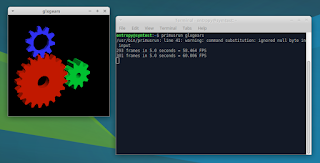
Hi, will you blog 18.04 with bumblebee install?
ReplyDeleteWorking on it right now, actually.
DeleteAre you still working on this? I'm having a lot of trouble with this install on 18.04...
DeleteInterested here. Reminder that NVIDIA driver 410 installs to /usr/lib/x86_64-linux-gnu (and not /usr/lib)
DeleteSome prefs files will need to be edited to reflect this (bumblebee.conf/optirun/gdm3?)
This comment has been removed by the author.
ReplyDeleteHello Entropy will u write an article about how to install bumbelebee or nvidia prime on 18.04 distros ?
ReplyDeleteShould have one up soon.
Deletehello,
ReplyDeleteif primusrun glxgears is not giving you better fps than pure glxgear from intel ~around 60fps - what is the interest of having nvidia gpu here ?
wangji
https://sourceforge.net/projects/toysbox/files/ManjaroUnconventionallyYours/
It's not giving more frames because of V-Sync. With V-Sync off, you would see a difference. Even with V-Sync on, the NVidia GPU can render a lot higher quality frame in the 1/60th of a second than the Intel card can, so there's a quality difference.
DeleteHi there Entropy, very nice article and very well written. Is there any news with the progress on 18.04 & bumblebee article?
ReplyDeleteHi there, very nice work, I also wait for your 18.04 version :)
DeleteThank you your blog is very interesting however i am having the following error
ReplyDeletedimple@dimple-Aspire-V3-574G:~$ sudo primusrun glxinfo | grep 'OpenGL vendor'
[sudo] password for dimple:
primus: fatal: Bumblebee daemon reported: error: [XORG] (EE) /dev/dri/card0: failed to set DRM interface version 1.4: Permission denied
Can you assist me with it
Thanks for sharing such an amazing content . If you want to read more about Lenovo laptop price in Pakistan click on the link.
ReplyDeleteI need you expert opinion on the Lenovo ThinkPad X1 Extreme Review I am thinking on purchasing it.
ReplyDeleteSee the laptops specification, prices and more
ReplyDeleteWe provide multi-home appliances for our valuable client to Save big and get the best prices on our services to get our products. Super excited provide LED TV, Washing Machine, Geyser, AC, Fridge, Lights, Switches, Furniture, Wardrobe, Floor Tiles, Bathroom Tiles, Steel speedy delivery | 100% genuine | Great value.
ReplyDeletefloor tiles in pakistan
Good sharing, Helpful post for lenovo new users.
ReplyDeleteReally nice and interesting post. I was looking for this kind of information and enjoyed reading this one. Ressichem is a trusted name that specializes in epoxy flooring in Pakistan.
ReplyDeleteIf you are confused as to where to find high-quality steel and Steel Rate in Pakistan Today, we at Materialz1.com give you a fair opportunity to compare some famous steel brands in terms of both quality and price, hence letting you choose a name that suits your requirements the best.
ReplyDeleteLooking for iPhone 12 Pro Max? For More Information's regarding iPhone 12 Pro Max Price in Pakistan along with specifications and Latest News just log on to onlineprice.com.pk
ReplyDeleteAn SEO specialist performs page optimization on a site to ensure the results of a search are relevant and also to provide a pleasant user experience. It also helps to increase site traffic, lead volume and brand recognition. That’s why an SEO Expert isn’t like any other traditional or digital marketing professional. So if you are Looking for SEO Expert in Lahore just Log on to Nkasventures.com
ReplyDeleteLooking for Samsung A32 Price in Pakistan? For More Information's regarding Samsung A32 Price in Pakistan along with specifications and Latest News just log on to onlineprice.com.pk
ReplyDeleteThank you very much for sharing this fantastic article.
ReplyDeletelaptop on installments in karachi
tcl 50 inch led price in pakistan
riwayat jewellery
In this Review we will Cover Detail Specifications along with Price Points. However, if you want to learn more about Samsung A12 Price in Pakistan you can Visit our Website and check latest Price & Updates regarding Samsung A12 Price in Pakistan
ReplyDeleteOkay, I’m aware that we typically showcase more expensive gadgets here however, this time we have gotten the chance to test one of the most affordable, if not most affordable new models from
ReplyDeleteSamsung Galaxy A12 Review.
Looking for Fiber Door Price in Pakistan? Here you’ll discover all the information about Fiber Doors their pros and cons together with the most recent designs and Fiber Doors Prices in all major cities of Pakistan.
ReplyDeleteLooking for Wood Price in Pakistan? In Pakistan there are so many different types of Woods used for different purposes at Price. , Just Check PriceReview.pk for Best Price.
ReplyDelete